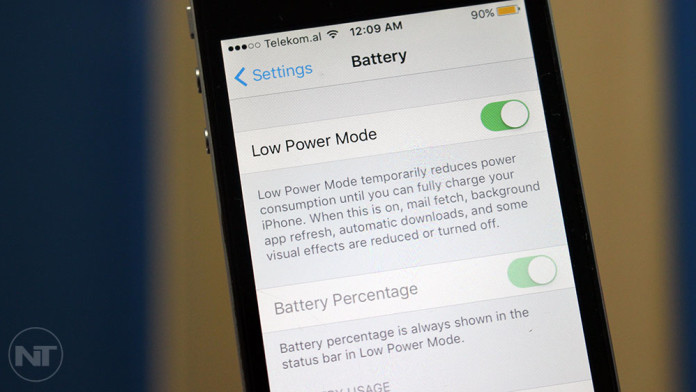Apple’s latest mobile operating system has a useful feature which is called Low Power Mode which disables select services in order to temporarily improve battery life. When Low Power Mode is enabled, the processor and network speeds are slower and services like mail fetch, background app refresh, automatic downloads and other visual effects are either reduced or completely disabled.
This will give your iOS 9 device some more juice so you can go through the day without it dying. If your phone’s battery level is low, it is a good idea to enable this option to get some more minutes of usage. If you have installed iOS 9 and your phone’s battery level goes to 20%, a pop up will show up asking you to enable Low Power Saving mode. The pop up will appear one more time when the battery level goes to 10%.
If you are going on a trip and want to activate Low Power Mode early to save as much as battery juice possible, you can easily do so. The option to enable Low Power Mode is inside the setting menu.
How To Enable Low Power Mode on iOS 9
- Take your iPhone or iPad and unlock the screen.
- Tap on the “Settings” icon.
- On the settings menu, scroll down until you find “Battery”. Select it.
- There, you have the option to enable Low Power Mode. You also get a list of battery usage and which apps have been the most active and the option to enable battery percentage.
Low Power Mode is available on all iOS 9 devices, so you can save battery juice on an iPhone 6s, 6, 5s, 5, 4s and iPad.