Microsoft just revealed the next iteration of their operating system, Windows 11. It is a bigger change than a simply redesigned Windows 10. Windows 11 brings exciting things for all PC users. Besides the new centered TaskBar, there are new Snap layouts, Windows Widgets, and support for Android apps.
As we have already stated before, Windows 11 will be a free upgrade for all Windows 10 users. However, another important question you might have is whether your PC is compatible with Windows 11. Luckily, Microsoft has released a simple tool that shows whether your PC can run Windows 11.
How to check if your PC is compatible with Windows 11
Microsoft has released a new diagnostic tool called the PC Health Check app which informs you whether your PC meets the minimum requirements to run Windows 11.
- Download the new PC Health Check app on your computer and install it.
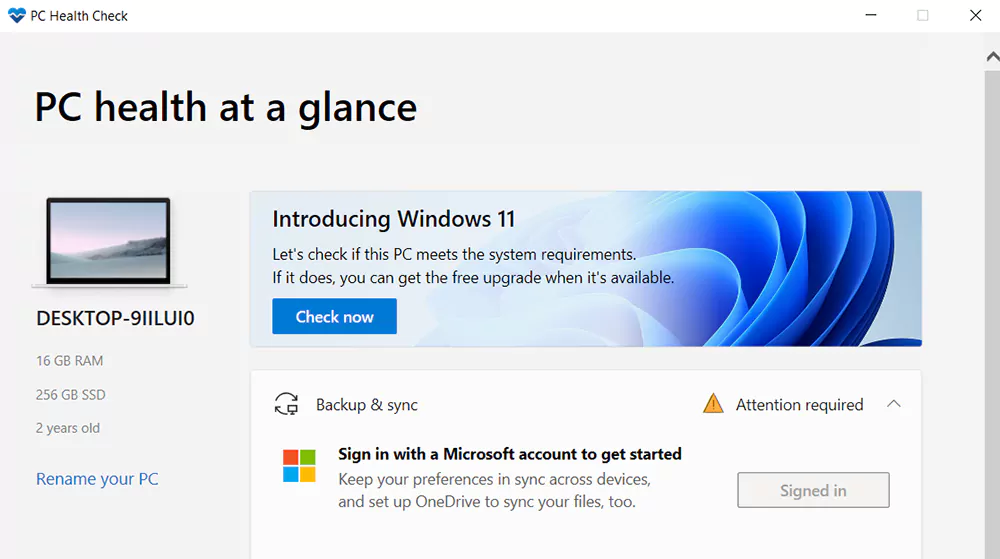
- Launch the app. You will your computer’s specifications on the right side. There is a banner at the top saying “Introducing Windows 11”. Click on the Check now button.
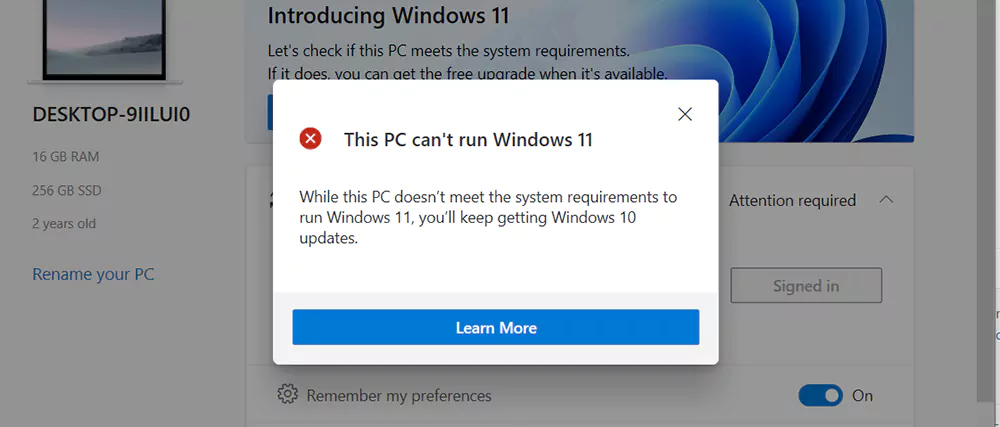
- The tool will analyze your computer and will determine if your PC can run Windows 11 or not.
According to Microsoft, Windows 11 requires at least 4GB RAM, a 1 GHz 64-bit processor, and at least 64 GB of storage.
This PC can’t run Windows 11
If your computer seems to meet the minimum system requirements, yet the tool says that your PC cannot run Windows 11, you need to enable TPM. TPM (Trusted Platform Module) is a security standard required by Windows 11. If you do not have it, you need to enter BIOS/UEFI and enable it.

I want my Windows7 updated to automatically download the last drivers. That’s all.
I installed Win 10 around 100 times to make it work for me. But it’s simply cr@p.
So I will continue using w7 until I die……..
I got Lenovo Z51 laptop, is it compatible with WIndows 11?
Is the Lenovo Ideapad Slim 5 Pro runs on Windows 11? Specs says it so.
It’s a good article, and what’s most important is that it helps users understand what’s what, so I respect you for such articles and for your work in general. I remember when I started my career in web design development, this point related to knowledge saved me a lot, because I had the knowledge, but zero experience, so it was quite difficult at the beginning, but thank God I had help from good people and everything eventually got on the right track and for almost a year now I have been considered a qualified specialist.
Thank you so much for sharing this information, I have to get help from write my assignment for me UK-based company and sudden my window currpoted, so I tell this to my friend so he send me this link, I am glad that I solve my problem before the meeting time.
At https://humanrights-lawyer.com/interpol/blue-notice/ , we emphasize the importance of understanding Interpol notice protocols. Interpol won’t issue a notice if it perceives political or military motivations behind it; the matter must be fundamentally criminal. If you believe a Blue Notice has been unfairly issued against you, our platform encourages you to challenge it.
Can your computer run Windows 11? No worries! Check quickly with our guide on minimum system requirements. Furthermore, if you are exploring distance learning universities in pakistan, we have you covered. Simplify your tech and education journey with us.
Good afternoon! I have the same Windows on my work computer and it has a lot of cool features. Mostly I work with documents, edit them and stuff like that, but if it wasn’t for https://pdfguru.com/sign-pdf I wouldn’t even know that you can do anything with PDF files for your convenience.
Checking if your computer can run Windows 11 is quite simple. First, you’ll need to ensure your device meets the system requirements specified by Microsoft. Just like verifying your device for Windows 11 compatibility, checking your cricket id online is easy too.
To ascertain if your computer meets Windows 11’s minimum system requirements, utilize Microsoft’s PC Health Check tool. Similarly, when you need assurance for your academic tasks, seeking assistance to “write my CIPD assignment” ensures adherence to specific criteria for successful completion.