Nova is probably the most popular launcher for Android. Many users consider Nova as the best third-party launcher for Android devices. It is lightweight, fast, simple and doesn’t use a lot of processor power and memory.
It is the best launcher not for high-end devices but it is a great option even for old devices which don’t have the fastest chipset or 2 GB RAM. Since Nova is lightweight, it works without any problems even on less powerful devices. This is the reason why this launcher is so popular and preferred by many people.
Also Read: Download 5.0 Lollipop Google Play Music, Messenger, Drive, Fit
Google announced two new Nexus devices a few days ago, the Nexus 6 phablet and Nexus 9 tablet. They are going to be Google’s flagship devices for this year. Being the latest devices from Google, they come with Android 5.0 Lollipop out of the box.
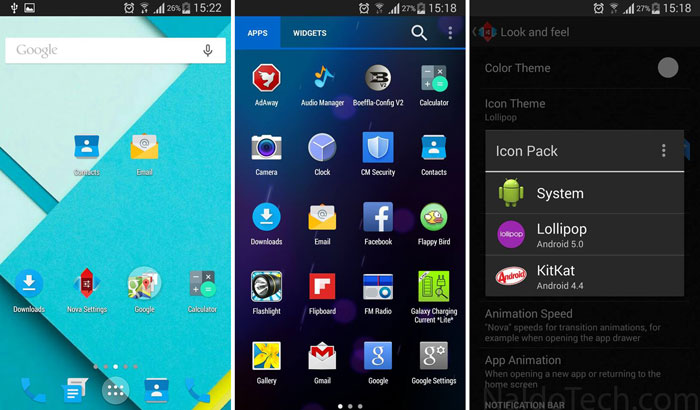
5.0 Lollipop is Google’s latest version of Android. It is full of features and new options which has made a lot of people excited. During the release of Nexus 6 and Nexus 9, Google also released the third Android 5.0 Lollipop Developer Preview image for Nexus 7 and Nexus 5 which is almost a stable build of official Lollipop.
Lollipop brings a lot of new features but the main attention is Material Design. Material is the newest design for Android and has replaced Holo of KitKat. The new design is simpler, colorful and overall is more polished.
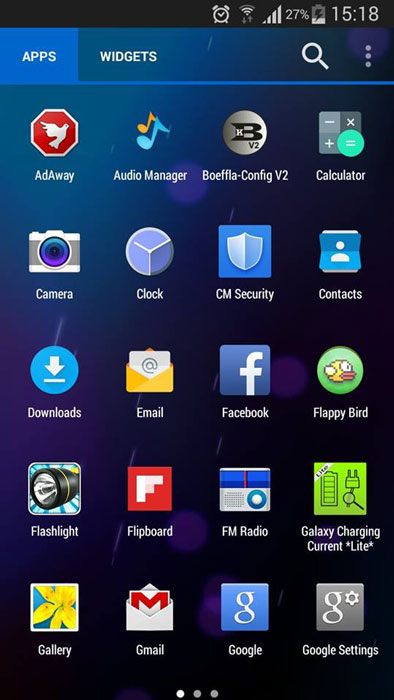
When the Developer Preview image got released by Google for all Nexus 5 and Nexus 7 users, developers quickly grabbed the file and extracted all the good things like apps, wallpapers and system sounds.
Nova launcher has just updated to version v3.2 which is one of the biggest update for this app. Nova launcher v3.2 brings the long required Material Design. Animations are now Material like and the overall experience is just like Lollipop.
Nova launcher v3.2 APK Changelog
- Lollipop Circle Folder Animation (Settings – Folder – Transition Animation)
- Lollipop Scroll indicator (Settings – Desktop – Scroll Indicator)
- Lollipop Icon Theme for Calculator, Clock, Contacts, Downloads, Email, Dialer, Settings and SMS (Settings – Look Feel – Icon Theme)
- Preview of scroll effects in Settings
- Optimizations and fixes
Downloads
Download Nova launcher v3.2 APK update with Material Design: Nova Launcher_3.2.apk
Also Read: Download Gmail v5.0 APK With Material Design (Yahoo & Outlook Support)
How to enable Lollipop Icon Pack
![]()
When you download Nova launcher, the icon pack is your phone’s default one. Nova has an option to enable Lollipop icon pack.
1. Go to Nova Settings.
2. Scroll down and select Look and Feel.
3. Tap on Icon Theme.
4. There are three options: System, which is the default one, KitKat and Lollipop. Tap on Lollipop Android 5.0.
First Lollipop updates are coming very soon in a few months. If you can’t wait and want to enjoy some of its features, Nova launcher is a great option. Also, here is a list with all other Material Design apps that you can install.

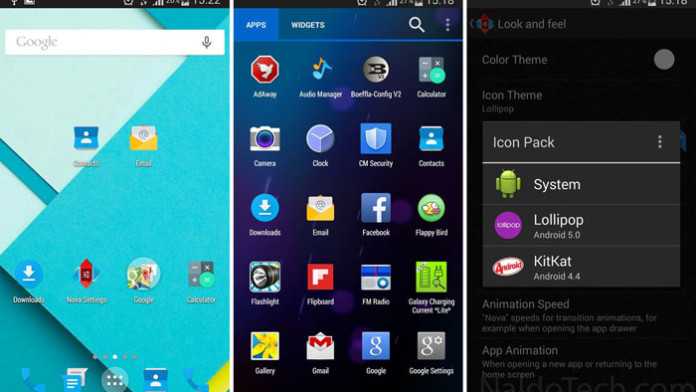
The