Just recently, Google updated the clock app on the Play Store to version 4.0.1 and all Android devices running on 4.4 KitKat and up can install it. What does 4.0.1 brings to the table you might ask. Well, it brings nothing when it comes to features and functionality. The app is exactly the same as the old version with the exception of being able to snooze and dismiss alarms directly from Android Wear devices.
The big change on the stock Google clock is the user interface, now based on Material Design. All Nexus devices and other phones which run a stock version of Lollipop or Android M are already enjoying the stock clock app with Material Design.
But there are a few devices running on Android 4.4 KitKat that haven’t had the privilege of an update to Lollipop. Google has made the new clock with Material Design available for all phones with Android 4.4+.
The app is not only designed for devices running on pure Vanilla Android. Other flagships like the Galaxy S6 and LG G4 also have Android 5.0 and 5.1 Lollipop, but they have their own custom clock applications. Some users might prefer the stock Google app. To install clock 4.0.1, go to the Play Store, search for the app and install it.
You will notice the new logo with purple accent. Launch the app and you will be greeted with a list of all your alarms. Swipe to the left for the current time. One more swipe for the countdown menu and another swipe to reach the stopwatch. It is a simple clock app and Google knows how to update its apps with Material Design.

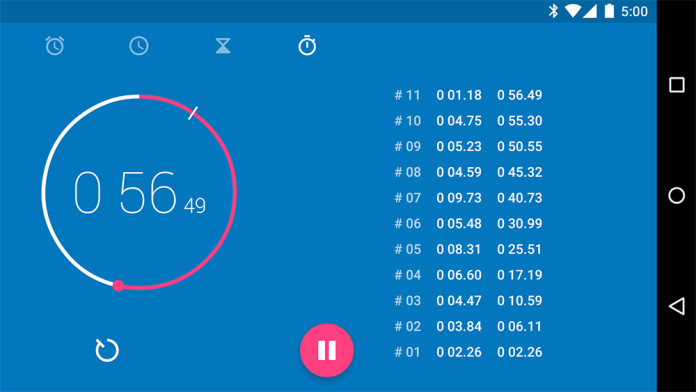
This application is good
I love this application