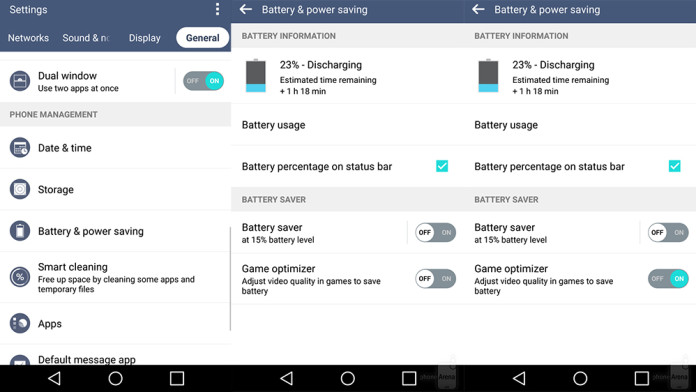Have you ever wondered how to improve gaming quality and even gaming performance on your LG G4? The LG G4 comes with a powerful Qualcomm MSM8992 Snapdragon 808 chipset which is equipped with two 1.82 GHz Cortex-A57 cores and four 1.44 GHz Cortex-A53 cores, backed up by Adreno 418 GPU. Overall, this chipset is very powerful, though not as powerful as the bigger Snapdragon 810 chipset. Of course, LG decided to go this route to prevent overheating issues.
The LG G4 firmware has some built-in software tweaks for great performance without spending a huge chunk of the battery. The 3000 mAh battery should keep things running for a long time, but it has to power a huge QHD screen and intensive software gestures. To help the battery last for a long time, LG has limited the true power of the Snapdragon 808 chipset.
PhoneArena has found an option which allows you to easily remove this limit on your LG G4 to increase gaming quality and even performance. You don’t need root access or a custom recovery. There is a built-in option on LG G4’s settings menu and you can easily access it.
How To Improve LG G4 Performance
- Grab your LG G4 and go to Settings.
- Take a look at all the tabs and go to General.
- Under the General tab, you will the following option: Battery & Power Saving.
- There will be one activated setting under Battery Saver called Battery Optimizer.
- By default this option is enabled. You have to disable it to improve gaming performance and quality (higher resolution).
But if you want better battery life, you can enable the option back again, sacrificing gaming quality.