Before you buy a Samsung Galaxy S4, make sure that every part of it is working. Never buy a device that is faulty or something is not working, be it the speaker, sensors or the camera.
And the best way to test your device’s functionality is by going to Quick Test Menu. Quick Test Menu is a cool little feature that the Galaxy S4 has in order tot test all the main functions of the device.
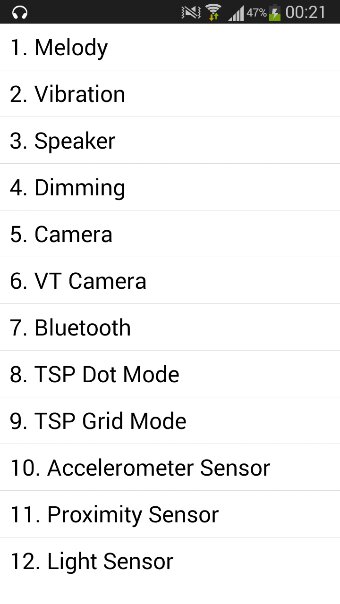
To go to Quick Test Menu, go to the dialer and type *#7353# and then the page will automatically open. There you can test many functionalities of your phone like camera, speaker, vibration module, touchscreen, accelerometer, light sensor, bluetooth, dimming and proximity sensor.
Luckily, my phone didn’t have any defects. What about yours?

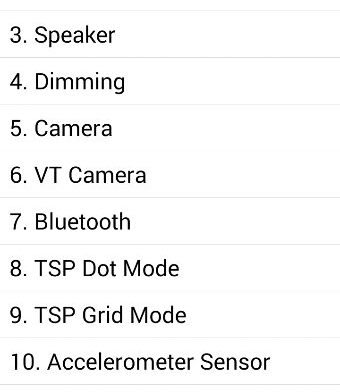
Is there something like this for the galaxy note 3? Thanks.
Yeah, it should also work for the Galaxy Note 3.
Thanks once again man. Keep up the awsome work. 🙂