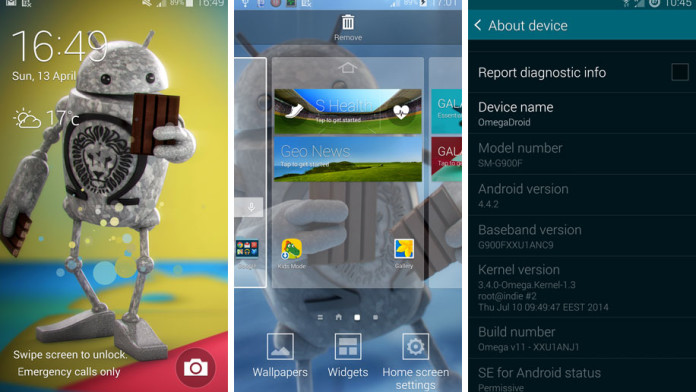Omega is the most popular and the best ROM that you can download and install on your Samsung Galaxy S5. The developer, indie, has updated the ROM to v11 and has added a lot of cool features, extra applications and system improvements.
Omega is very familiar for all regular Samsung Galaxy users. It has been available since the beginning of the Galaxy line. It was one of the best ROMs for the good old Galaxy S2, then Galaxy Note, Galaxy S3, Galaxy S4, Galaxy Note 2, Galaxy Note 3 and now the Galaxy S5 which is Samsung’s current flagship device.
Also Read: Best Custom ROMs for Samsung Galaxy S5
Omega ROM is based on stock Android 4.4.2 KitKat Touchwiz firmware and the developer updates it frequently basing it on the latest and best firmwares for the phone that are currently available.
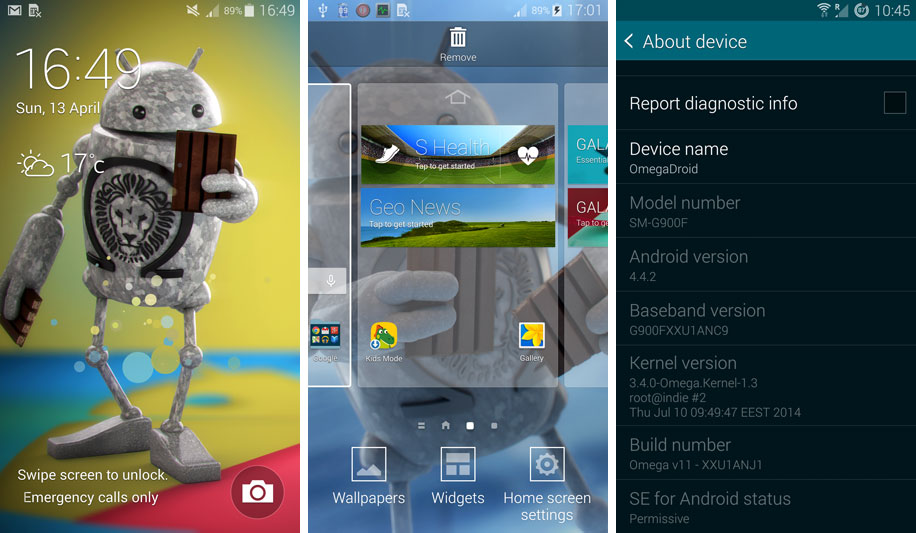
Many users complain that the Samsung Galaxy S5 lags because of the Touchwiz firmware. That is very true because the bloated Touchwiz firmware makes every device lag, even a powerhouse like the Galaxy S5.
However, this happens because Samsung doesn’t optimize the firmware and adds a lot of applications that not many people use and are there to overload the device.
Indie, the developer of the ROM, optimizes the ROM even more, removes all useless bloatware applications making Omega one of the most stable and smoothest Touchwiz ROM available for the Galaxy S5.
At the moment, Omega ROM is based on the latest XXU1ANJ1 base. The ROM is available for all Snapdragon variants. Unfortunately, the Exynos SM-G900H variant is not supported.
- SM-G900F
- SM-G900I
- SM-G900M
- SM-G900T
- SM-G900W8
The ROM comes with a custom kernel known as Omega Kernel and includes governors like Dancedance, Intellidemand, Lionheart and Smartmax.
All stock applications are removed but if you miss any of them, you can choose what to install during the flash process. You can select all your apps through Aroma Installer.
There are mods which will make the experience better like call recording, increasing ringtone disabled, Touchwiz launcher with scrolling wallpaper, disabled scrolling cache, increased SMS hour limit and HX camera mod.
How to install Omega Touchwiz ROM on Galaxy S5
Preparations
Charge your phone to at least 70%. If you install the ROM with low battery, the phone can turn off. This can cause serious damage to the phone.
Install a custom Recovery. Follow the guide here.
Download ROM here.
ROM installation
- Download the ROM file and move it to your phone.
- Turn off your Galaxy S5.
- Boot it into Recovery mode by pressing the Volume Up, Home and Power buttons.
- Release them when the Galaxy S5 logo shows up.
- In recovery, select Wipe data/factory reset.
- Select Wipe cache and dalvik cache.
- Flash the ROM.
Also Read: CyanogenMod 12 5.0 Lollipop ROM for Galaxy S5 (Download & Install)
When you select to flash the ROM, Aroma installer will open. There you can choose what kind of mods and applications you want to install.