Pixel 4a users can now download and install Resurrection Remix 8 on their devices. The Resurrection Remix is one of the most popular custom ROMs in the Android world. It supports a long list of phones and has a lot of features that you cannot find on a stock, pure Android ROM. The ROM has improved performance, increased battery life thanks to source code optimizations, a plethora of customization options, gestures, and more.
The Pixel 4a is Google’s latest budget smartphone. It has mid-range specifications coupled with one of the best cameras that one can buy at this price point. The Pixel 4a comes with a 5.81″ OLED display, Snapdragon 730G chip, 6GB RAM, 128GB of storage, a single 12 MP rear camera, an 8 MP front-facing camera, and a respectable 3140 mAh battery.
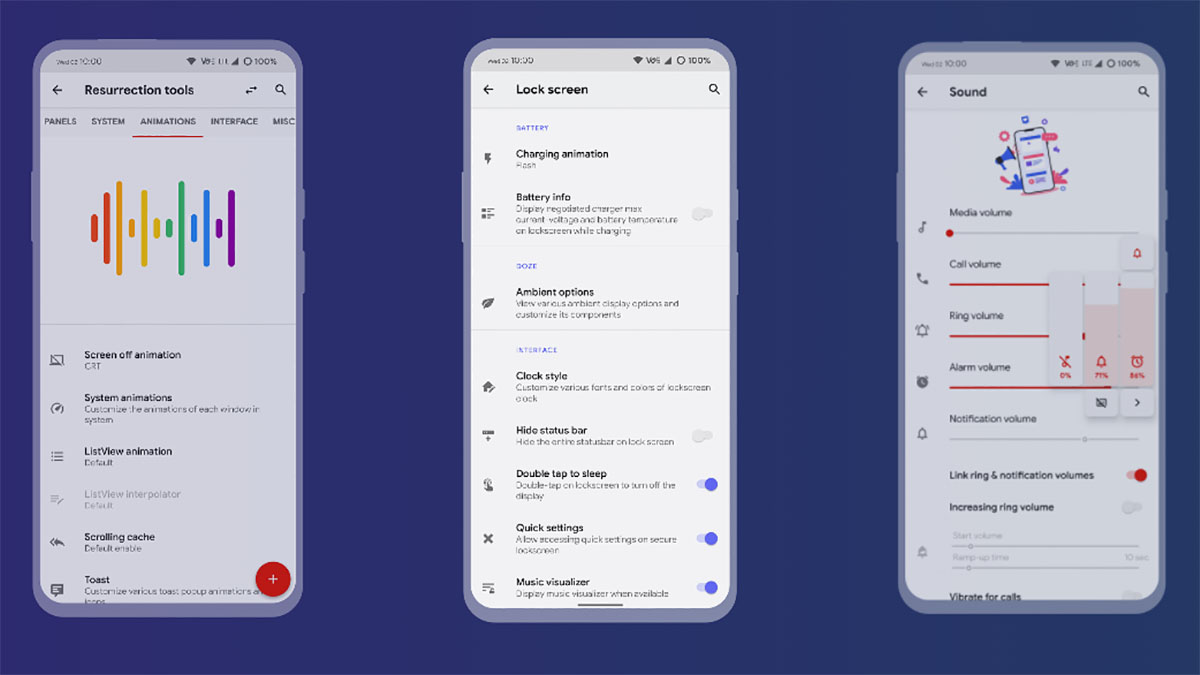
The Pixel 4a comes with Android 10 out of the box. The phone runs a stock, pure Android ROM, which does not have a lot of features. That is why Resurrection Remix 8 is a good custom ROM for this phone. It picks the best features from other custom ROMs such as LineageOS, OmniROM, and SlimROMs. This creates a ROM that brings more performance and a lot more customization power.
Contents
Download Resurrection Remix Q ROM on Pixel 4a
Warning: Flashing a custom ROM on your Pixel 4a is a pretty straightforward process if you follow the instructions carefully. However, please note that your warranty might be void. Please proceed at your own risk.
Resurrection Remix 8 Features
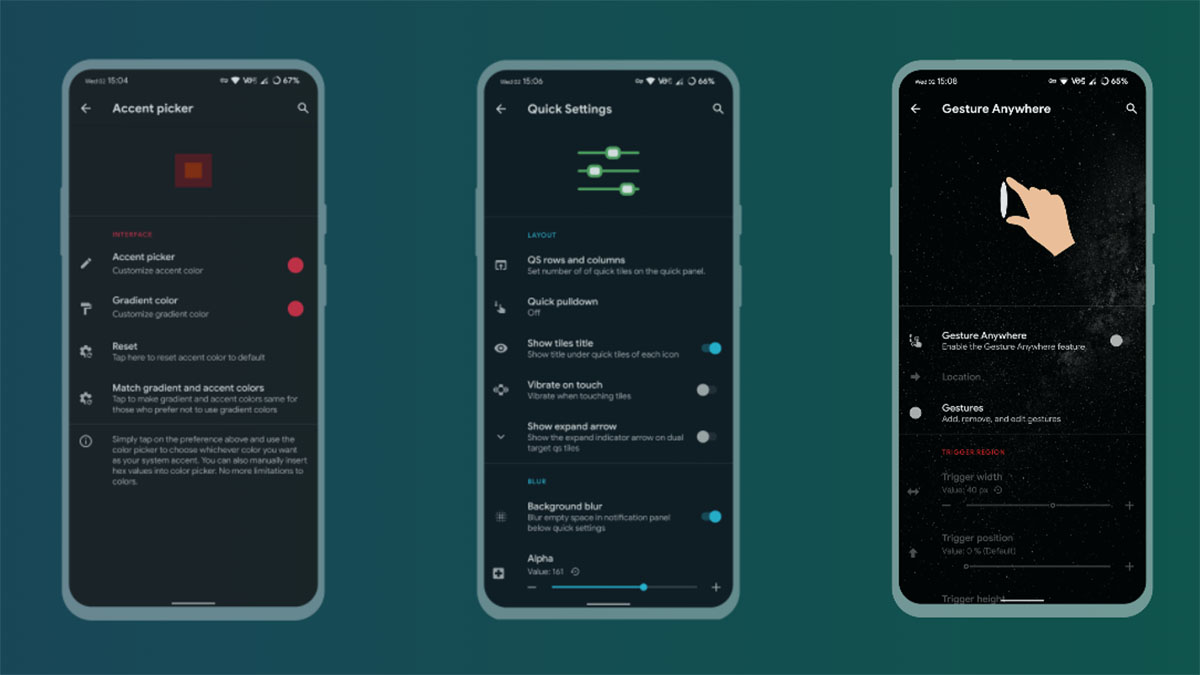
Resurrection Remix is one of the most popular Android ROMs. The Pixel 4a build is stable and based on Android 10. There are a lot of customization options, advanced Quick Settings, advanced gesture controls, interface customizations, lock screen customizations, enhanced performance, and much more.
Furthermore, the ROM comes with HolyDragon kernel. The kernel is configured with optimal settings to provide added stability and better performance.
Download Section
- Resurrection Remix ROM | RROS-Q-8.5.9-20200906-sunfish-Official.zip
- Pixel 4a boot image | boot.img
- ADB drivers for Pixel 4a | ADB drivers
Resurrection Remix ROM Installation Guide
1. Connect your phone to your computer. Make sure ADB drivers are properly installed.
2. Open a Command Prompt window from where the ADB folder is located.
3. Enter the following command to boot your phone into bootloader mode:
adb reboot-bootloader
4. Now execute the following command:
fastboot flash boot path/to/boot.img
Change the location part with the directory where the boot.img file is located on your computer.
5. Turn off your phone and go to recovery mode.
6. Perform a full factory reset of the phone in recovery mode.
7. In recovery, select Apply Update -> ADB.
8. Now execute the following command on your computer:
adb sideload location/rom.zip
Change the location part with the directory where the boot.img file is located on your computer. Then change rom.zip to the name of the downloaded ROM file.
9. Reboot your phone.
That is all. You have successfully installed Resurrection Remix ROM on your Pixel 4a. Android 10 Gapps are already preinstalled in the build. No need to download Open Gapps.
