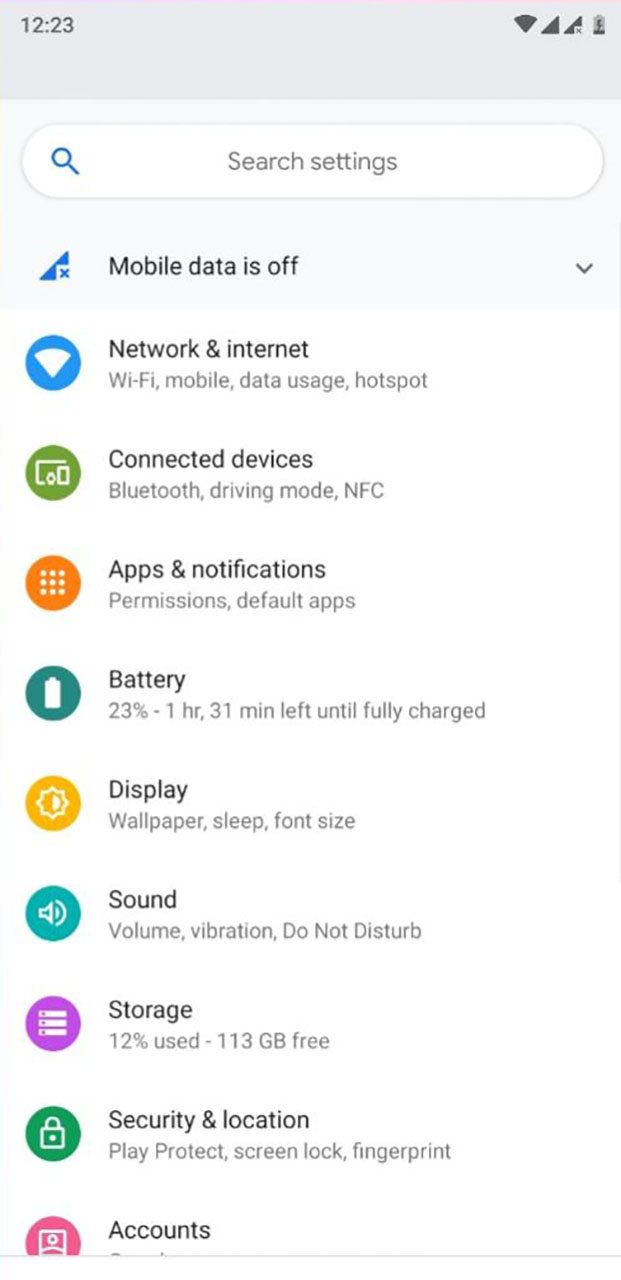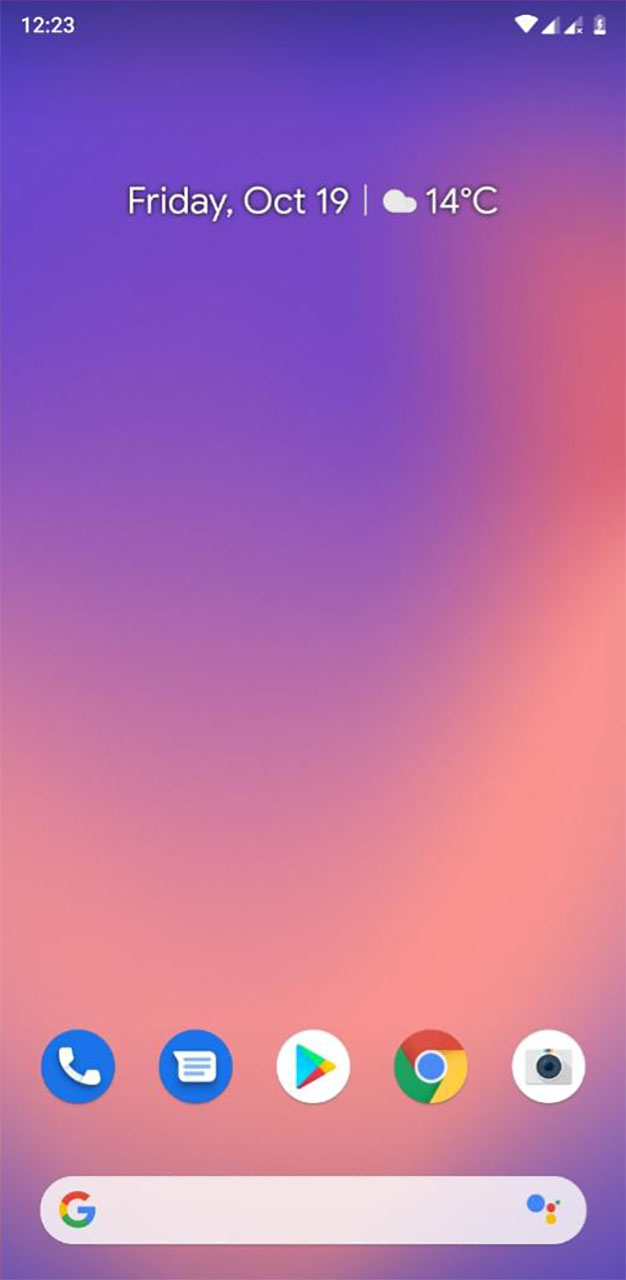The OnePlus 6 continues to be a popular phone among Android users. It has a relatively low price compared to other high-end phones with the same set of specifications. Furthermore, it comes with OxygenOS ROM which appeals to many users who want the pure stock Android experience with extra features.
The OnePlus 6 comes with all the specifications that you might expect from a high-end device. It has the latest Snapdragon 845 chipset, 6GB or 8GB of RAM, dual camera setup on the back (16MP and 20MP), 16MP selfie camera, 6.3″ AMOLED display and a 3300 mAh battery.
The phone came with Android 8.1 Oreo out of the box but OnePlus recently released a 9.0 Pie update. While the OxygenOS 9.0 ROM is appealing for many people, not everyone is a fan. This is why you have the choice to install other ROMs if you so want. If you don’t like the stock ROM that the OnePlus 6 has, then you can try the new Google Pixel 3 XL ROM.
Thanks to member “ProtoDeVNan0”, there is a ported Pixel 3 XL ROM which can be installed on all OnePlus 6 devices. As an early build, the ROM is quite stable. WiFi, Bluetooth, sound, calls, IRL, camera, fingerprint, dual SIM, GPS, USB, Volte are all working. However, there are a few bugs as well.
Contents
How To Install Google Pixel XL 3 ROM Port on OnePlus 6
Required Files
- Fastboot drivers | Download
- Pixel 3 XL ROM | Download
- Vbmeta.img | Download
- GMSCore | Download
- OnePlus Camera | Download
- OP6_2_P3XL.zip | Download
Note: Before you start with the procedure below, please make sure that your phone is running on Android 9.0 Pie firmware. It will not work if you are on other versions of Android.
How To Install
- Download and install Fastboot drivers. They are very important and you will not be able to flash anything without these drivers.
- Warning: This will wipe internal storage. Download “Pixel 3 XL ROM” and extract it. Then flash it using this command:
fastboot -w flash system_b Pixel 3XL Port for OnePlus6.img
- Download “Vbmeta.img” and execute the following command:
fastboot--disable-verity --disable-verification flash vbmeta vbmeta.img
- Turn off your phone and go into TWRP. There, mount vendor and flash “OP6_2_P3XL.zip”.
- Restart your phone.
Now you need to install GMSCore and OnePlusCamera on your phone and normal applications. Restart your phone once again. Now you will be running a full version of Pixel 3 XL 9.0 Pie firmware.