Download and install Samsung Galaxy S5 Photo Editor application on the Samsung Galaxy Note 2. The Galaxy S5 is a smartphone with a lot of software features. Touchwiz which can be found on all Galaxy devices is probably the heaviest skin ever. It is the heaviest skin because it has a lot of features and applications which some may love and some may hate.
Touchwiz on the Galaxy S5 is great when compared to other Galaxy devices. It has a lot of different applications like S Health, Kids Mode and Photo Editor. Even though it has a lot of apps it doesn’t lag at all. The good thing is that almost all Galaxy S5 applications can be ported to older Galaxy devices like the Galaxy Note 3, S4 and Note 2.
Also Read: How To Fix Home Button Not Working on Galaxy S5, S4, Note 3 & Note 2
This time, the Photo Editor application has been ported to the Samsung Galaxy Note 2. Even though the Note 2 is an old device now because its successor, the Note 3 has been released a few months ago, it still receives goodies and features from newer Samsung devices.
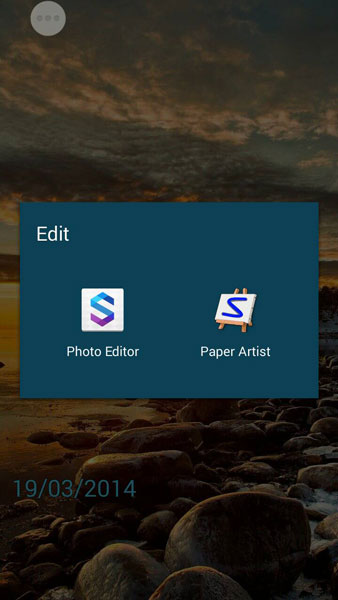
The Photo Editor is a cool app where you can completely customize and edit your photos. If you want to edit a photo but don’t have your computer nearby, the photo editor will do the job perfectly fine. Samsung did a great job with this app.
How To Install Galaxy S5 Photo Editor on Galaxy Note 2
1. Using a root file explorer go to Data > App and find a file called com.sec.android.mimage.photoretouching.apk. Delete this file or add the .bak extension to it.
2. Download the ported Galaxy S5 Photo Editor app here and move it to the phone’s internal memory.
3. Boot your phone into Recovery mode and flash the downloaded zip file.
Also Read: How To Fix Galaxy Note 3 Baseband Unknown & No IMEI number (Corrupted EFS)
4. Reboot your Samsung Galaxy Note 2. The Photo Editor app is now installed.

