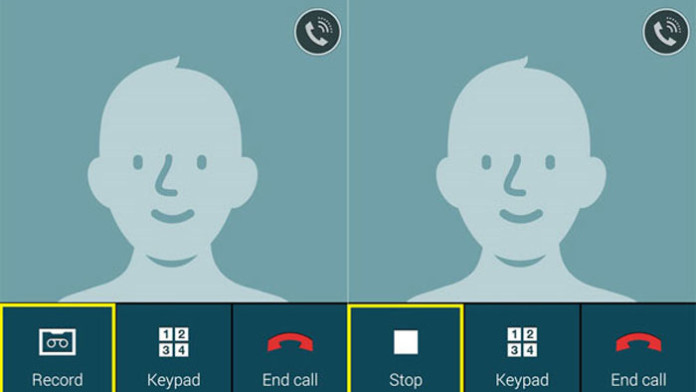In this article we are going to talk about how you can enable call recording on your Samsung Galaxy S5 with the Android 5.0 Lollipop update. Call recording is a useful feature most of the times. It allows you to record calls whenever you want.
This feature is available on some of the most popular Android phones but the problem is that it isn’t activated. So the call recording feature is there, but the manufacturer has disabled if for some reason. Call recording is allowed on most states but it is forbidden on some countries.
Also Read: How To Enable Call Recording on Xperia Z1, Z2 and Z3
This is the reason why call recording, even though it is there, it is not enabled. The same thing is with the Samsung Galaxy S5. The Android 5.0 Lollipop for the Samsung Galaxy S5 has call recording feature implemented but it is disabled.
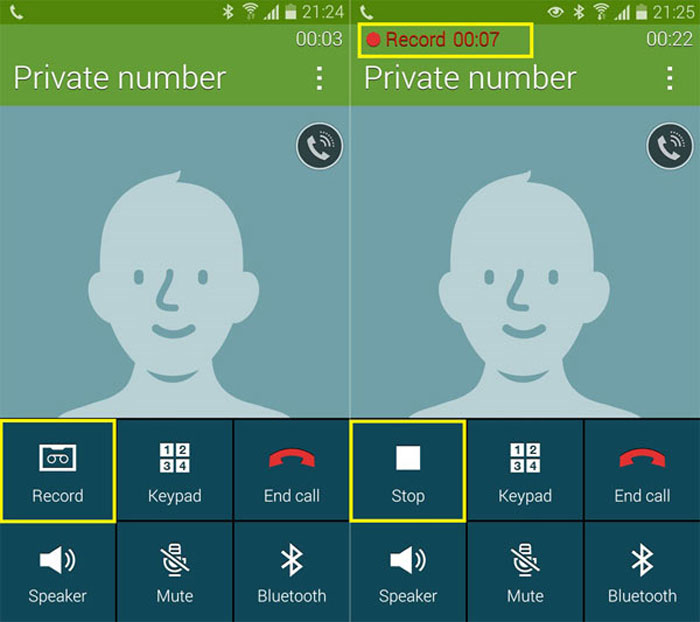
It is disabled to prevent any conflicts on countries where call recording is not allowed. Fortunately, the feature can be easily enabled as it requires nothing more than a rooted device and stock firmware.
How to enable call recording on Samsung Galaxy S5 with Android 5.0 Lollipop
Prerequisites
There are only two things you need in order to enable call recording on the Galaxy S5. You need to have a rooted device and you should be on stock firmware. The good news is that you can easily root the Galaxy S5 on Lollipop.
How to guide
- Download a file manager with root permissions. A good recommendation is ES File Manager.
- Go to Root > System > CSC and find a file called Others.xml. This is the file which is capable of call recording.
- Rename the file to Others.xml.old.
- Download the new file here and move it to Root > System > CSC. The new file has the call recording feature enabled.
Reboot your phone and the button to record a call will show up. If you want to go back and disable call recording, simply delete the new file and leave the old one.
As always, if you decide to enable this feature on your phone, make sure that it is legal on your country. Once you verify that everything is alright, you can continue with the guide above.
Also Read: How To Easily Record Phone Calls On CyanogenMod
Also, you should know that even though it is legal to enable call recording, you mustn’t do so if the person who you are talking to doesn’t know about it.