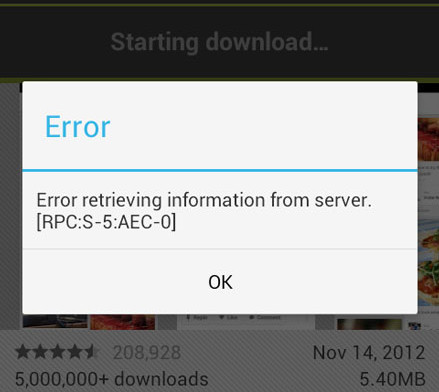Play Store Error Retrieving Information From Server warning is one of the most common and annoying issues that can happen when you try to download and install an application.
Throughout the years, Play Store has grown a lot, transforming from a small market that no developer wants to develop for to the biggest mobile market in the world with millions of applications. Google Play Store has become so popular and huge that it has exclusive titles that no other mobile operating system has.
Also Read: Download Google Play Store v5.0.37 APK Full Material Design
But what is the point of having access to the biggest mobile market in the world if you cannot download and install applications? Android, even though it is the most popular operating system for smartphones, it is certainly not perfect.
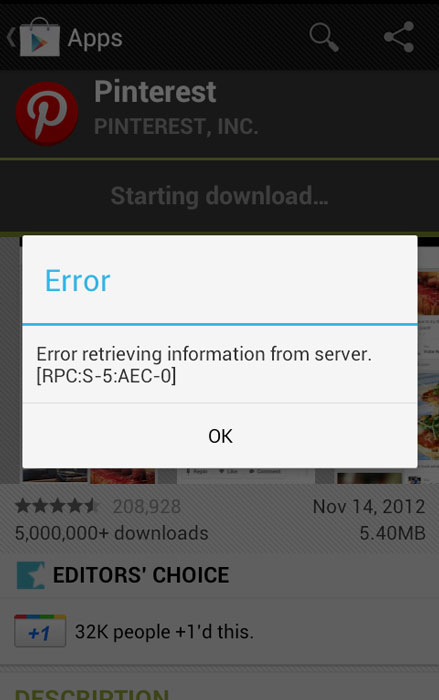
Sometimes it lags, sometimes it drains a lot of battery and sometimes the Google Play Store doesn’t work correctly. When the Play Store doesn’t work, when a user tries to download an app, an error will show up saying: Error Retrieving Information From Server [RPC S-3] or [RPC:S-7:AEC-0].
Either way, this means that you or any other user will not be able to download the application that you want.
Solutions to fix Play Store Error Retrieving Information From Server
If Error Retrieving Information From Server sign shows up, then you have to remove you current Google account. Go to Settings > Accounts and remove your Google account. Reboot your phone, go to Settings and add the same account again. Reboot your phone again.
Go to Settings and open Application Manager or Apps. From there, scroll down until you find Play Store, Wipe data of the Play Store app.
Again, in Application Manager, find Download Manager and wipe data. Scroll down and find Google Play Services and Google Services Framework. Reboot your phone.
Also Read: How To Fix Google Play Services Battery Drain
Open the Play Store, search for an app and download it. The error will no longer show up and you can download every application you want.
But this is not the only issue that the Play Store experiences. There are other problems like insufficient space on the device even though there is plenty of space.