The Galaxy Note 4 is experiencing a lot of problems lately but the slow charging and not charging at all problem is probably the worst and the most annoying among all. Samsung has experimented a lot this year with its phones.
On the Note 3, it added the USB 3.0 port and on the Note 4 it added again the old USB 2.0 port. Samsung hasn’t told us why they removed the USB 3.0 but the biggest reason is believed to be the fact that the port is a lot bigger than the usual 2.0 one and users do not have the right cable to take full advantage of it.
Also Read: How To Fix Slow Charging Problem on LG G3
Looks like Samsung hasn’t done a great job with the new port because many users are reporting Galaxy Note 4 slow charging and not charging at all problem. There are many reasons why your Galaxy Note 4 is not charging, but here are a few solutions.
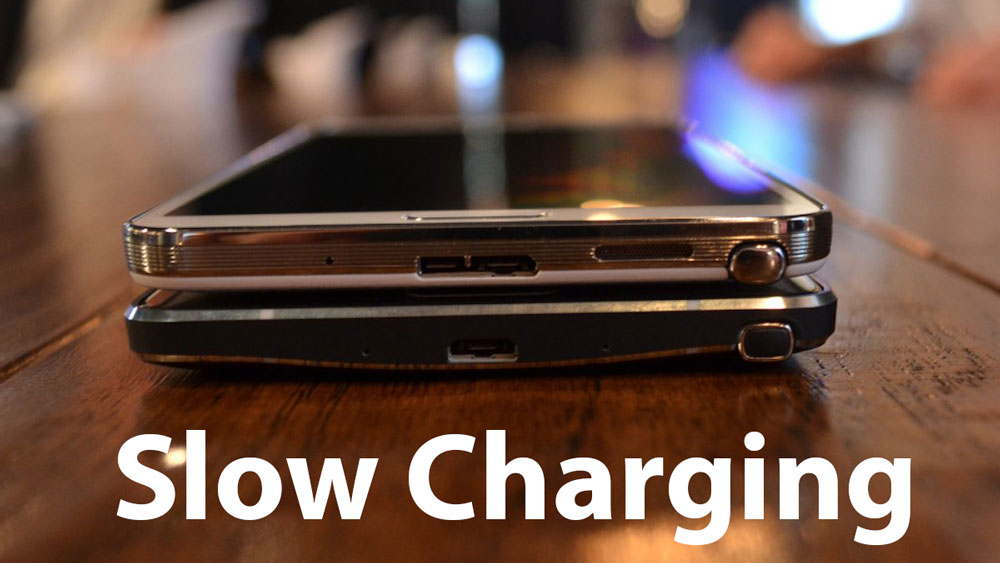
Solutions to Galaxy Note 4 not charging and slow charging problem
How to fix Galaxy Note 4 slow charging
Turn off your phone. When you plug your Note 4 in, make sure to turn it off. It will charge a lot faster compared to when it is on.
Don’t play intensive games. When your Note 4 is charging, don’t play heavy 3D games or use a lot of applications at the same time because the battery drain will be huge and the charger will not be able to charge the phone quickly enough.
Enable Fast Charging. The Note 4 comes with a new feature which makes it possible to charge the battery in just one hour. To activate Fast charging on Galaxy Note 4, go to Settings > Battery and enable Fast Charging mode. This will greatly increase charging speed.
How to fix Galaxy Note 4 not charging at all problem
Check the charging port. Overtime, the charging port gets filled with dust, dirt and lint which prevent the charger from snapping in. This will make the phone not to charge at all.
If you have cleaned the port, then check the charging cable and see if the cable or the head pins are damaged. Even if only one of the pins gets damaged, the Note 4 will not charge at all and you will have to buy a new charger.
Also Read: How To Fix Slow and Not Charging Issue on Nexus 6
Factory reset. If none of the solution above come to help, then there’s one last thing to do. Reset and format your Galaxy Note 4. It fixes every problem that your phone has for as long it is software related. To make a factory reset, boot into Recovery and select Wipe data and factory reset option. Note that this will delete all installed apps but will leave music, photos and videos intact.

