Samsung has released the official Android 5.1.1 Lollipop firmware update for the Exynos international variant of the Samsung Galaxy Note 4 with build number SM-N910C. This is the first every Android 5.1.1 update for every Galaxy Note 4 variant. Surprisingly, SM-N910C is the international Exynos variant, which means the Exynos variant has received a software update faster than its SM-N910S Snapdragon brother.
The Android 5.1.1 Lollipop update for the Samsung Galaxy Note 4 comes from the country of Poland. It is designed for the Note 4 with model number SM-N910C. The build date is 13 August 2015 with XEO product code, N910CXXU1COH4 PDA and N910COXA1COH4 CSC.
If you live in Poland, there is a high chance you can get the update officially through OTA or KIES. Grab your Note 4, go to Settings > About Phone and check for a software update. Also install KIES on your computer and see if Android 5.1.1. has reached your phone.
If the update hasn’t appeared yet, you can flash the Android 5.1.1 N910CXXU1COH4 firmware on Samsung Galaxy Note 4 with Odin. You don’t have to wait for the official update. Read the detailed guide below to install the latest version of Android on your phone.
How To Install Android 5.1.1 on Galaxy Note 4 SM-N910C
- Odin3 3.10.6 (download)
- Android 5.1.1 firmware (N910CXXU1COH4_N910COXA1COH4_XEO.zip)
- Samsung USB drivers (link)
How to flash
- Download Android 5.1.1 Lollipop firmware zip file on your computer.
- Extract the zip file. You will receive a file with tar.md5 extension.
- Download Odin3 3.10.6 and extract it as well.
- Open Odin and click on AP button. Navigate to the folder where the extracted firmware is located and select it.
- Turn the phone off. Press and hold volume down, home and power buttons at the same time to go to Download Mode.
- Connect your Note 4 to your PC.
- The ID:COM box on Odin will change color to blue.
- Click the start button.
Wait for a few minutes because it takes a long time for the firmware to flash properly. The phone will then restart and boot into the home screen of Android 5.1.1 Lollipop.

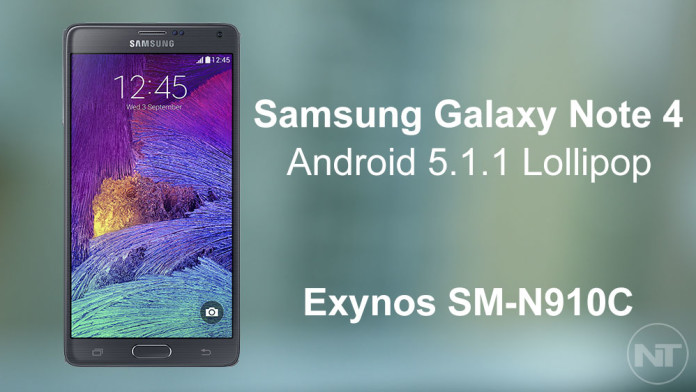
Can I install this on a note 4 N910C…BOE1?