Want to get the new Galaxy S5 status bar on your Galaxy S4? Apart from a new updated Settings user interface, the Galaxy S5 has also changed the notification panel as well. The icons are rounder and the color is a brighter green. It is good to get this new interface on your Galaxy S4 especially if you have already installed the Galaxy S5 Settings UI App It will match very nicely and you’ll have a Galaxy S4 which looks like a GS5.
It is very easy to get the new notification panel user interface. You don’t have to download any extra files or install a mod or something like that. You will only need to change some values in the build.prop file and that is it. Apparently, Samsung has already included the new user interface but for some reasons, it decided to deactivate it. That’s why it is so easy to get the new look. You simply need to activate it once again.
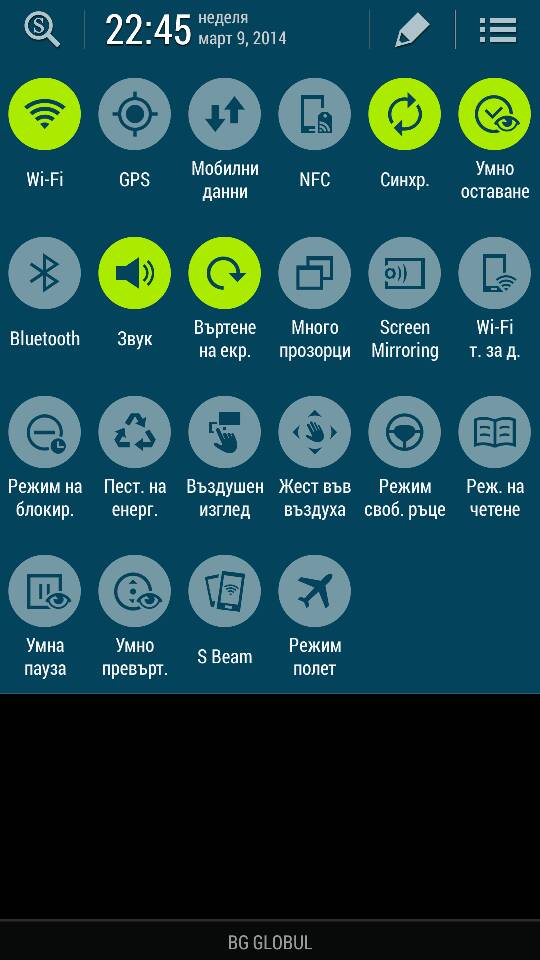
First of all, you need to have KitKat installed, otherwise it will not work. You also need a third-party file manager which is able to access the system files. Root Explorer is a good app.
1. Open Root Explorer and find a folder called System. Inside that folder will be a file called build.prop. Press the file for two seconds and choose the option to open it in text editor, so you will be able to change the code.
2. Once you are inside the text editor, you need to find these two codes: ro.product.name and ro.product.device. Delete everything that comes after the equal sign and replace it with this instead: SM-N900S.
3. Save the file and then reboot your phone. That is it. Now you should have the new Galaxy S5 notification panel user interface.
For any questions please leave a comment down below.

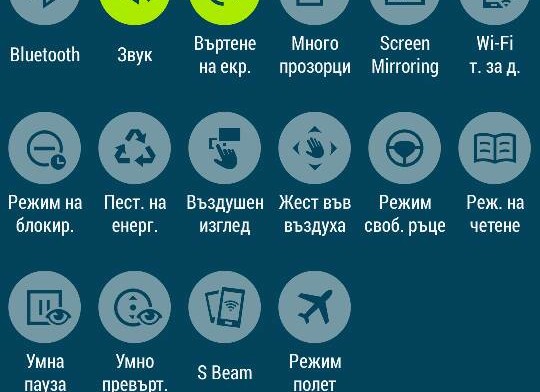
I have tried it but a error msg show1s that u cant save it while editing
Set the correct writing permission to the Root Explorer. Make sure it is R/W and not R/O.
I have tried this but also said error saving
And when I checked the file build.prob it was written under it as follows : rw-r–r–
What File explorer are you using? And have you given to the app the right permissions to edit system files?
My 4glte is gone now and no option to activate
Try to reinstall the mod.
I try this but there is error read only how I can change this please tell me ?
What app are you using to transfer the file?
Reinstall wat
Worked like a charm! Everybody; just do excactly as Mr. Ronaldo writes. Use the RootExplorer app, no others. Thanks, ronaldo
I saved it and restarted my device. When my device turns back on, I still have the gs4 notification bar and when I go back to the build.prop, everything is back to the way it was, despite me changing it. Does my device need to be rooted in order to do this?
What app are you using to edit build.prop?
Root explorer which I already owned.
Wait whats a good app to edit the text with
Root explorer is good enough. After you press “Save and exit”, do you also get a second build.prop file with .bak extension?
Yes why? But I do not know where that is.
Dear Ronaldo I tried the mathod on my note 3 SM-N900 u have described ,bt not working what can be the reason , my phone should be rooted or what?
Yes, it needs root access.
My s4 is not rooted
So it work on my s4
its can work on samung galaxy s2