When using MultiWindow on your Galaxy note 3, do you want to use more than two apps at the same time? Or do you want to open an app inside a floating window? Unfortunately, Samsung has disabled these features and you can open only two apps at the same time.
Now here comes the good news. Samsung has disabled them, so they are hidden and not deleted. This means that you can enable different MultiWindow features like Floating, Docking and Quad View. Quad View is the coolest one because it allows you to add up to 4 apps at the same time (Android multitasking capability at its finest!).
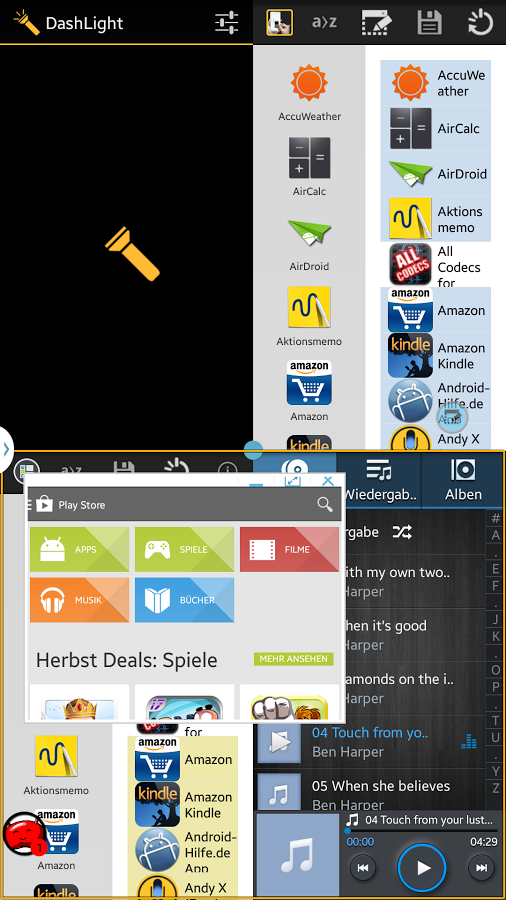
You can manually enable it, or you can use an app like MultiWindow Plus instead.
Download MultiWindow Plus to enable hidden features here.
Simply install the app, open it and there you can choose which features you want to enable. You can choose Dockable, 4-Window or both. Select them and then simply reboot your phone. Now you can use 4 apps at the same time. Enjoy!
This app is also compatible with the Samsung Galaxy Note 10.1.

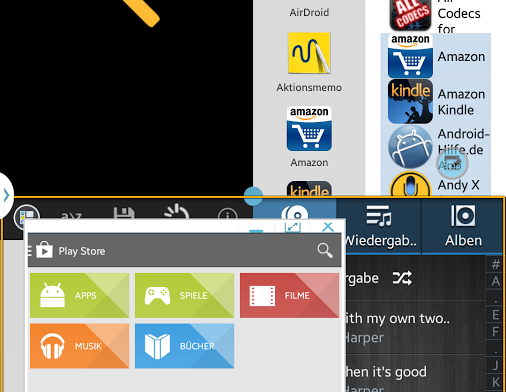
does this requrie root?
Yes, it does require root.