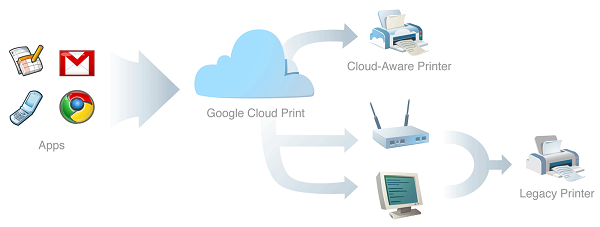You don’t need to have an expensive printer to set it up to print from any device. A brilliant and free service that gives life to your printer by hooking it up to your network so you can print over the internet is Google Cloud Print. You can print everything you want from any device with a couple of clicks.
You need to have installed Google Chrome browser on that PC your printer is connected to and a Google account. In order to print, both the computer and printer need to be switched on. To enable Cloud Print on your PC follow the steps below:
Also Read: The Best Way To Organize Your Life Using a Smartphone – Slate Calendar
- Open Google Chrome.
- Click the top-right menu icon and select Settings.
- In Search Settings box type print and then click Manage and then Add printers.
- You will see a list of available printers.
- Check the box next to the printer that is connected to your PC and click Add printer.
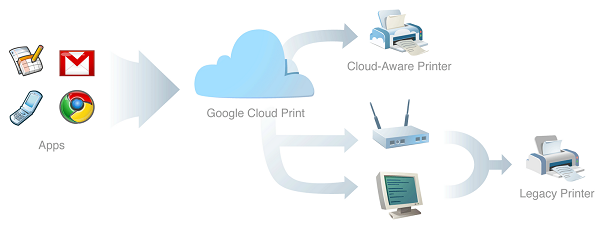
Print from any other computer
To print from any other computer, open Chrome, sign in with your account and go to Google Cloudprint. Click Print, upload the file you want to print and then select a file from your computer. Select the file you want, click open and select your printer. You can change the setting for print size and number of copies. Then click print. In a few minutes the printer will start printing.
Print from Android devices
To print from Android you must install the free Google Cloud Print app. Download it here. Once installed, open the app and tap on the top-right printer icon to select a file to print. Any apps available for printing like Google Drive, Dropbox and your photo app will be available to select. After choosing your file select your printer and tap select. Change any print settings you want and tap on the top-right arrow icon to print.
Also Read: Download & Install Pale Moon Browser On Android Devices
Print from IOS devices
On iOS is much easy to control your printer via Google Chrome or Google Drive apps. In Chrome, open the webpage you want to print, tap options, print, Google Cloud print, select your printer, change print options and tap print.