Computers and smartphones are becoming important parts of our lives. Basically, we cannot live without technology and tech devices. We use a PC or phone every day, every hour, every minute. We need these devices to communicate with family or even for business.
Even though computers and telephones are designed to improve our lives, they also damage us. They don’t hurt us immediately. They hurt us gradually. Since we are staring most of the time at the screen of the devices we are damaging our eyes. Our eyes stay focused at a specific place (displays) for a very long time. This causes them to strain and hurt a lot, especially if you stay on your tech gadget for long periods of time.
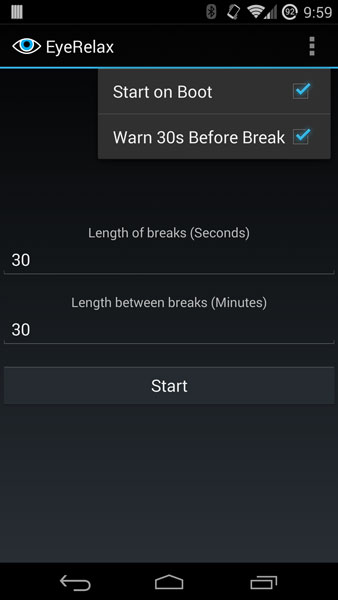
At the moment you finish your job and look around at the room where you are sitting, you’ll notice that you will have a bad time focusing and reading words that are away from you. This happens because your eyes are strained. They are used to focus in an object that is close. When you try to look far, your eyes get lazy and don’t want to focus an object that is far.
To prevent eye strains from happening, you should take a break from your computer or your smart phone every 30 minutes for about 30 seconds. This will help and relax your eyes and at the end, they won’t be itchy or strained. However, this is easier to be said than done because when you are working or playing, 30 minutes go very quickly and you totally forget to take the break.
A simple app to remind you would be very useful in this case. Eye Relax, an app created exactly for this purpose, alerts you every 30 minutes to take a break for 30 seconds. You simply activate the app and it will work for as long as you want. If you aren’t happy with only 30 minutes, the paid version of Eye Relax allows you to change the length of breaks as well as the time between breaks.
Download Eye Relax from Play Store here and prevent eye strain once and for all.

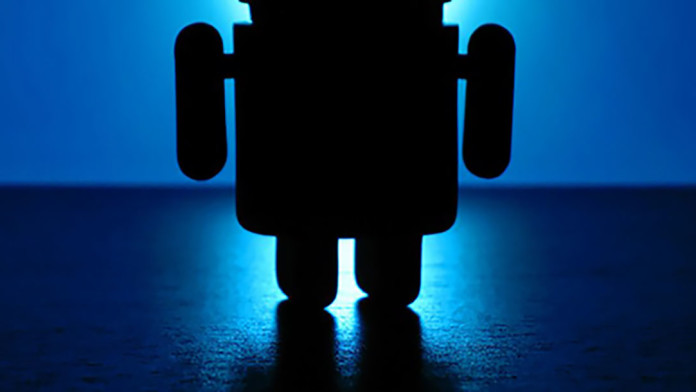
Taking regular breaks from the computer every 30 minutes is a beneficial practice not only for physical well-being but also for maintaining productivity and focus. To ensure you don’t forget to take these breaks, you can leverage project management best practices to incorporate this habit into your workflow effectively.
Use Time Management Techniques: Employ time management techniques such as the Pomodoro Technique, where you work for 25 minutes and then take a 5-minute break. Set a timer or use productivity apps that remind you when it’s time to take a break.
Task Prioritization and Scheduling: Integrate break times into your task prioritization and scheduling process. Allocate specific time slots for work and breaks in your project management tool or calendar, ensuring that you adhere to the planned schedule.
Task Dependencies and Milestones: Consider break times as task dependencies or milestones in your project plan. Just like any other task, prioritize them and allocate time for them accordingly to ensure they are not overlooked or forgotten.
Communication and Accountability: Communicate your break schedule with colleagues or team members if necessary. By making it known that you’re taking regular breaks, you create accountability and encourage others to do the same, fostering a culture of work-life balance and well-being.
Continuous Improvement: Reflect on your break-taking habits regularly and make adjustments as needed. Evaluate whether the 30-minute interval works for you or if you need to adapt it based on your workload or personal preferences. Continuous improvement is a key principle in project management, and the same applies to personal habits like taking breaks.
By incorporating these project management best practices into your routine, you can effectively take breaks from the computer every 30 minutes without forgetting. This not only promotes physical health but also contributes to improved focus, productivity, and overall well-being.
Remain flexible and adaptable in resource management site approaches to accommodate changing project dynamics. Anticipate potential resource constraints or disruptions and develop contingency plans to mitigate risks and maintain project momentum. Leverage resource management software and tools to streamline processes and enhance visibility into resource availability and utilization. Automation can simplify resource allocation, tracking, and reporting, empowering project managers to make informed decisions in real-time.