Is Hotspot and USB tether not working on your LG G3? In this article we are going to learn how to fix USB tether and Hotspot not working problem on the LG G3. Hotspot is very used and useful on mobile phones. It is a feature that allows you to share the internet connection from your phone to other devices.
Basically, your phone transforms into a router device. To use Hotspot, you need internet connection from the SIM card. So you need to have mobile data and not internet from WiFi because when WiFi turns on, Hotspot turns off and cannot be used.
Also Read: How To Improve LG G3 Screen Colors Contrast Quality
Once you get internet connection from the SIM card, you need to activate Hotspot option from the Settings, set the name of the network as well as the password if you want to make it secure so no one else uses your internet. Then, simply get your other phone or your computer, enable WiFi and connect to the network you created from your phone.
This is the usual method and process to activate and use Hotspot on your LG G3. However, many users are reporting an issue with this option and are saying that it doesn’t work. They say they can browse everything just fine from their phone but it looks like there is no internet connection on other connected devices.
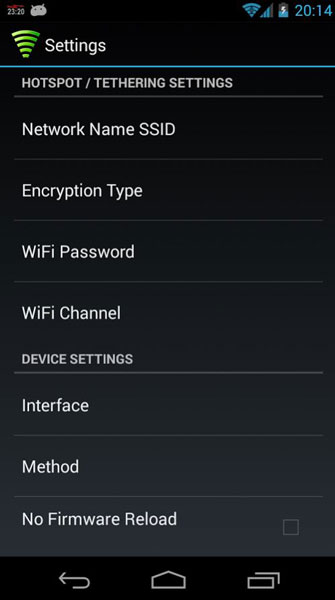
This is a serious problem because Hotspot cannot be used at all on a LG G3. Follow the method below to solve internet connection not working when using Hotspot and USB tether on the LG G3.
The problem occurs on all LG G3 variants but is happens more often on the USA variants like Verizon and Sprint.
Fix LG G3 WiFi tether
1. Download WiFi Tether Router app.
2. Open the app and go Configure WiFi Router.
3. Go to the Interface option and tap on wlan0.
4. Select Method and choose Android 4.2+.
Also Read: How To Enable & Add All Apps on LG G3 Split View
Reboot your phone and then turn WiFi Hotspot on. Now it works without any problems and connected devices to your LG G3 will have internet connection.

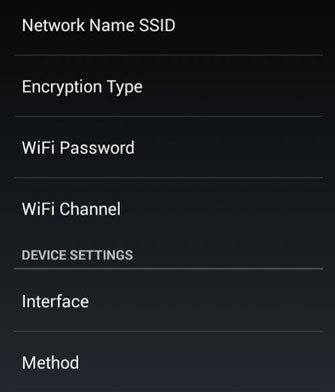
not working, just waste my money
Same here, not working
Your introduction mentions USB tethering but you didn’t address that in the rest of the article. My WIFI tethering works out-of-the-box. but I haven’t figured out how to get USB tethering to work.
I tried so many things,nothing worked. I found an app,figured I’d just try it..glad I did. iswat tether unlocker. You can find it on the play store. Just download,tap to open,tap to execute ,done. This was on our lg G3 rooted running deadly venom rom on metropcs $60 per month unlimited. I also want to tell everyone that is wondering …yes,your carrier can still detect the amount of data you are using,of course.
Thanks but it did not work. Still getting authenticationn nprobem