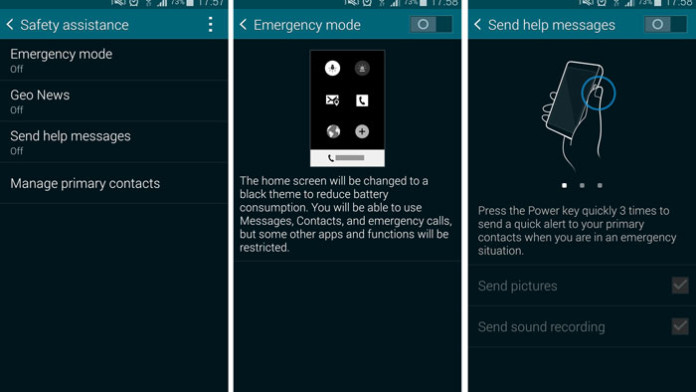Smartphones have become an important part of our lives. Where ever we go, we always take out precious smartphone with us. Mobile phones have replaced computers for many tasks like browsing the web, checking Google Maps and sending messages to each other.
It much easier to bring out the phone than waiting to turn on the computer and then use it. Since smartphones have become such important parts of our lives, manufacturers always work to add more features to make our lives easier and better.
Also Read: Easily Disable and Delete Bloatware on Galaxy Note 4
Manufacturers don’t work only to make tasks easier, but even to help us when we are in a difficult situation. No matter who you are, each and everyone of you has been in a difficult situation where you had to ask for help.
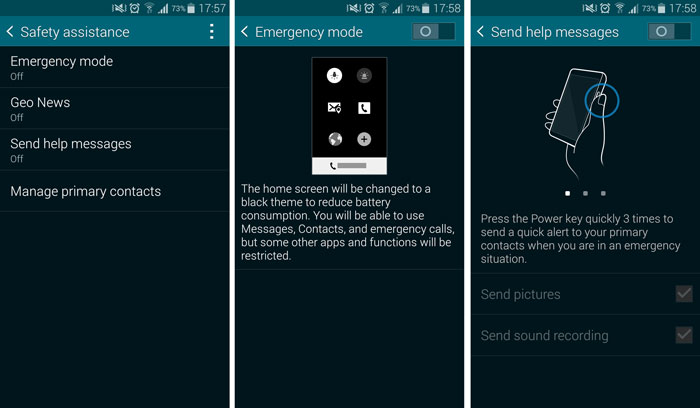
Samsung has thought about this and has equipped some of its devices with the “Safety Assistance” option. Some of the devices that have this feature are the Samsung Galaxy S5, Galaxy Note 4, Galaxy Note Edge and even older devices like the Galaxy Note 3 and Galaxy S4 if you install a custom ROM.
The Safety Assistance menu has a lot of options like Emergency Mode, Geo News and Send Help Messages. When you enable Emergency Mode, the home screen will be changed to a black theme to reduce battery consumption.
It will allow you to use the most important apps like Messages, Contacts and emergency calls. Geo News will provide weather and geological information based on your location.
How to enable and use Safety Assistance and Emergency Mode on Samsung devices
- Go to Settings.
- Go to the General menu and tap on Safety Assistance.
- There, enable all three options: Emergency Mode, Geo News and Send Help Messages.
- To send messages, quickly press the Power button three times to send a message to your primary contacts. You can add pictures and sound recorded files.
Also Read: How To Activate & Use Multi Window on Galaxy S5
You have to add at least one primary contact so the message will be automatically sent to that contact.
Another way of enabling Emergency Mode on your phone is by long pressing the Power button and select the last option.