Samsung is rolling out the official One UI 2.5 update to the Samsung Galaxy S9 and S9+. Users can go ahead and download the OTA update on their devices. For those who cannot update via OTA, you can manually download the firmware and flash it via Odin. The update introduces long-awaited features, including Wireless DeX, new camera modes, a better keyboard experience, and support for navigation gestures with third-party launchers.
One UI 2.5 is the last One UI update based on Android 10. Samsung is set to release One UI 3.0 based on Android 11 to all eligible devices. As of this moment, the Galaxy S9 and S9+ have not made the list. Do not worry though, because there will One UI 3.0 ROMs for the Galaxy S9 in the near future.
In the meantime, Alexis ROM is the best solution if you want to get a taste of One UI 3.0. Developed by the recognized developer AlexisXDA, the ROM is based on the latest firmware (FTJ2) and has all the benefits that come with a custom ROM. Furthermore, the developer has ported the official One UI 3.0 apps.
Contents
Download Galaxy S9 & S9+ ROM with One UI 3.0 apps
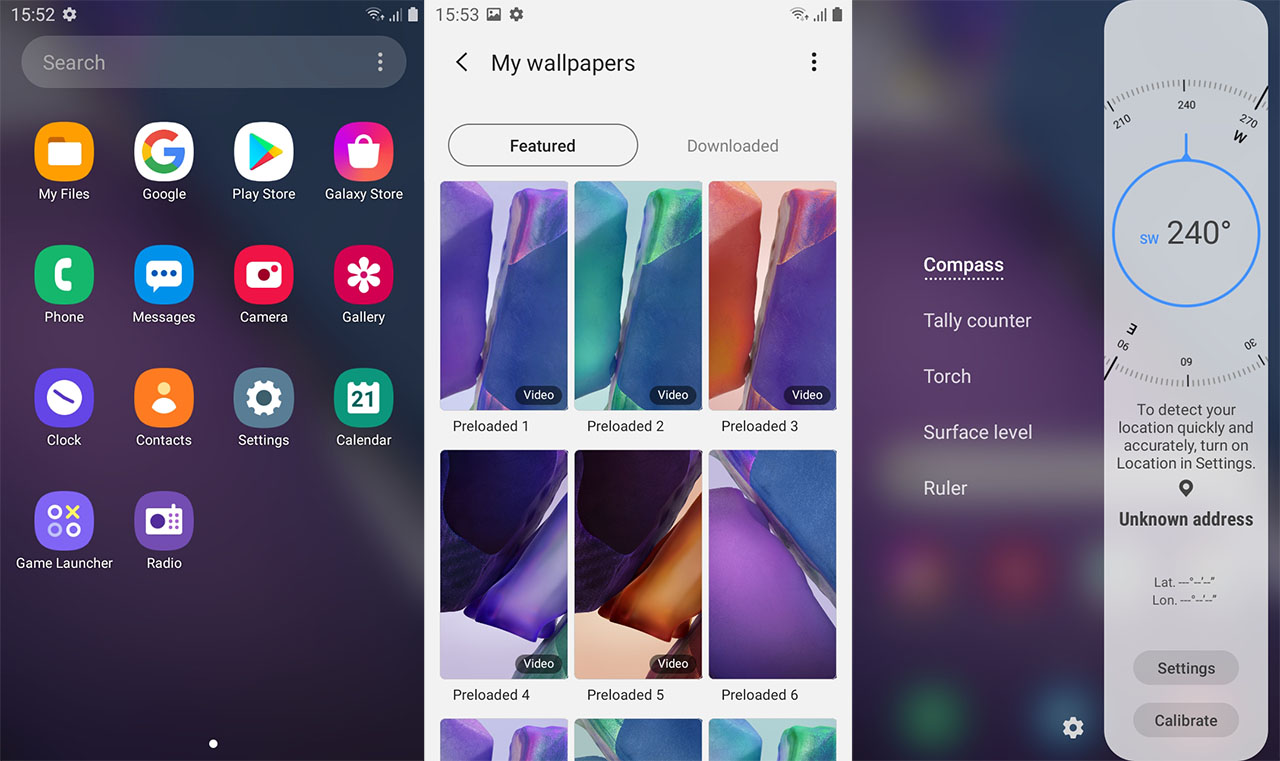
Flashing a custom ROM on your Galaxy S9 and S9+ is a pretty straightforward process if you follow the instructions carefully. However, please note that your warranty might be void. We shall not be held responsible if you break your phone. Please proceed at your own risk.
The ROM works on the Exynos variants of Galaxy S9 and S9+:
- Samsung Galaxy S9: SM-G960F
- Samsung Galaxy S9+: SM-G965F
ROM Features
The ROM comes with a number of features. It is based on the latest FTJ2 firmware with October’s security patches. It is odexed and debloated. There are a few tweaks to improve battery life and performance.
- Google Play
- Secure Folder
- Night Mode
- Live Caption
- Dolby on Game
- Samsung App Lock
- AROMA Installer
Download ROM
- Samsung Galaxy S9: ALEXISROM_1.9_S9.zip
- Samsung Galaxy S9+: ALEXISROM_1.9_S9+.zip
How To Install
Step 1: Download the ROM file and transfer it to the internal storage of your phone.
Step 2: Turn your phone off and go into recovery mode. To do so, press and hold the volume up and power buttons at the same time.
Step 3: While in recovery mode, wipe data and perform a factory reset. Additionally, wipe vendor and dalvik cache.
Step 4: Tap on Install and select the downloaded ROM file. Swipe to flash.
Step 5: Go through AROMA installer and choose which apps you want to install.
Step 5: Wait for the new ROM to be installed on your phone.
Once the installation process is over, reboot your phone. The first boot will take a while. That is it! Enjoy the new ROM with all One UI 3.0 applications installed.

