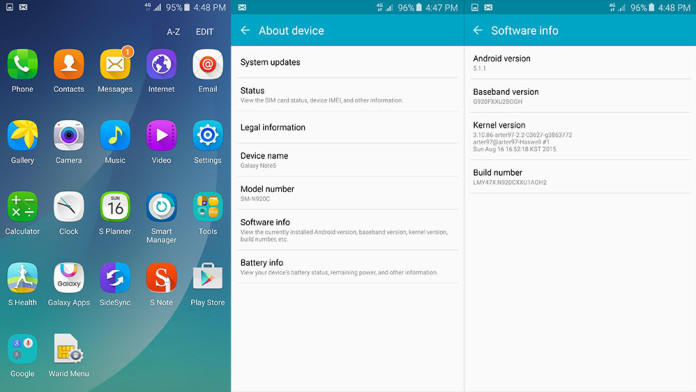The Samsung Galaxy Note 5 firmware has been ported to the Samsung Galaxy S6 in the form of a custom ROM. Even though the phone has been living for a few days only, developer arter97 couldn’t resist but take a look at the Galaxy Note 5 firmware and port it to the super popular Galaxy S6.
This early port provides a full and entire Samsung Galaxy Note 5 experience to S6 users. While the Note 5 and S6 have similar TouchWiz user interface, the Note 5 firmware has much more features that a S6 ROM could ever dream of.
The Galaxy Note 5 ROM port for the Galaxy S6 is based on Android 5.1.1 Lollipop and it is quite stable, even though it is the first public release. There are a few things that do not work but will get fixed in future releases of the ROM. The developer has called the ROM “back-to-n0t3” which basically says “back to Note”.
This is a full featured ROM and you get everything that a Note 5 has: wallpapers, Note 5 launcher, features, camera app, keyboard and more.
How to install Galaxy Note 5 ROM Port on Galaxy S6
NOTE: This Note 5 ROM port is designed for the Samsung Galaxy S6 SM-G920F variant only. Do not try to install it on other S6 models like T-Mobile, AT&T, Sprint or Verizon. You need a rooted phone, PhilZ touch recovery, kernel designed to work with the Note 5 ROM and the ROM itself.
Download
- Install Philz custom recovery on your phone.
- Connect your phone to your PC and transfer the kernel and the ROM to your phone.
- Turn the phone off and boot into recovery mode.
- Make a full backup before proceeding in case you don’t like the ROM.
- Install the ROM zip file and then the custom kernel. You need to flash the custom kernel or the phone will bootloop.
- Optionally, you can root your phone by flashing SuperSU.
Now reboot your Galaxy S6 and enjoy the Note 5 ROM, wallpaper, apps and everything else.