Download the official Samsung TouchWiz One UI Pie launcher APK on all other Samsung phones. You can download and install it now on your Galaxy device. Samsung has been teasing the new One UI for a while now. Previously named as Samsung Experience 10, One UI aims to make it easier to use big display smartphones. Since smartphones are getting bigger and bigger, it is getting more difficult to use them one-handed. Many settings lay at the top of the display which forces users to do acrobatics to reach them.
One UI changes all of this thanks to the new way that everything is displayed on the screen. Most of the options are shifted down compared to the traditional layout. For example, in the notification panel, the top part of the screen shows the date and the time. The toggles appear from the middle of the screen to the bottom. The brightness slider is at the bottom so it is very easy to reach. The same thing applies to system applications. If you go to Settings and slide down, the panel will shift down so you can reach the top options.
The new Pie update will be released for the Galaxy S9, S9+, S8, S8+, Note 9 and Note 8 in the near future. However, you can make your phone look like it has One UI by installing the official Samsung Pie launcher. Since the first Pie firmware got leaked a few days ago, the launcher APK file has been extracted and it can be installed on other phones.
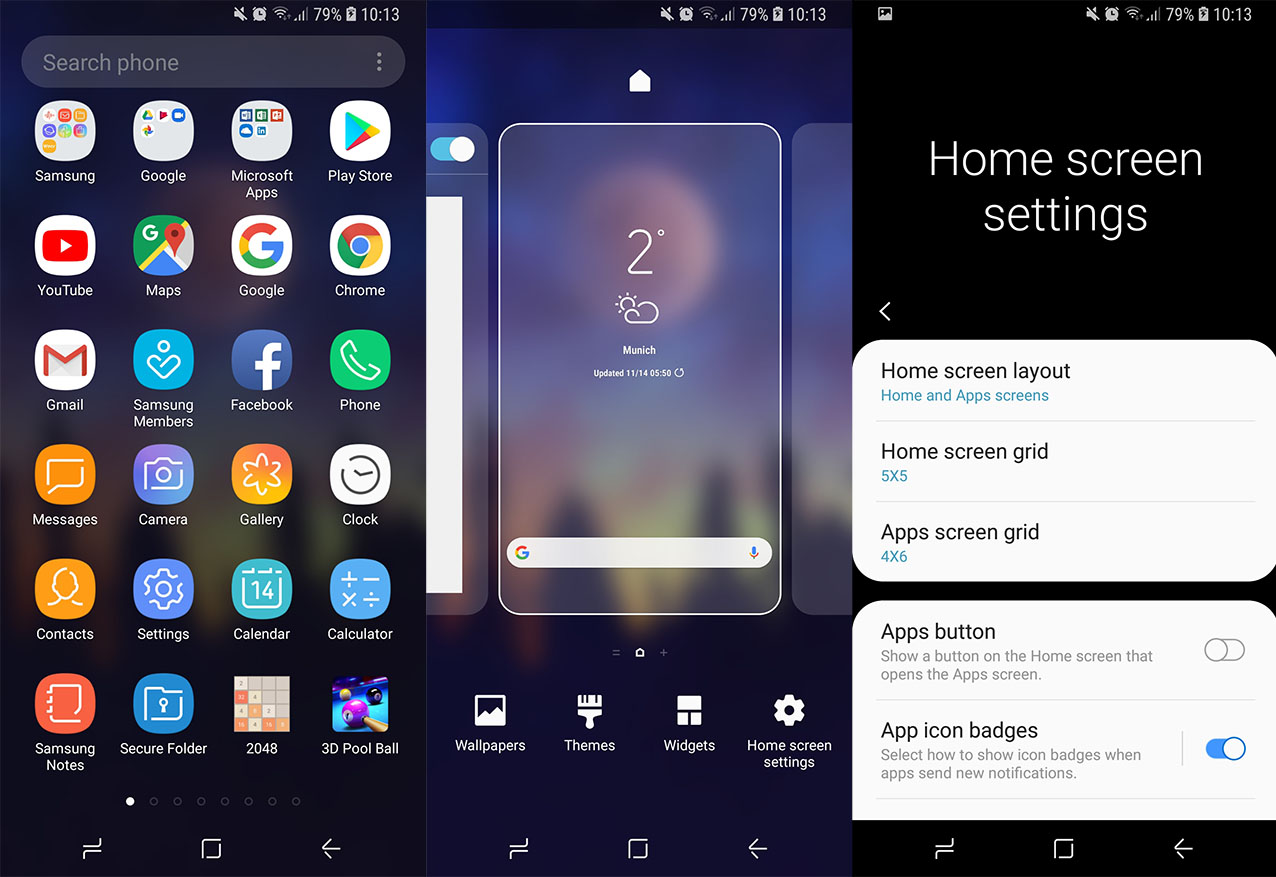
Contents
How To Install Samsung One UI Pie Launcher APK on other Galaxy Phones
Note: The One UI Pie launcher APK can be installed on all Samsung phones that have Oreo. It means you can install it not only on flagships but other midrange phones too, as long as they are running on Oreo.
The launcher doesn’t require root. You can install it as you usually install every other application on your phone.
Download One UI Pie Launcher
- Samsung One UI Pie Launcher APK | Download
Download the file. It will show up as “com.sec.android.app.launches_10.0.00.51.apk”.
How To Install One UI Pie Launcher
- Make sure you download the launcher on your phone. Go to File Manager > Downloads and find the APK file.
- Tap on the file once you find it and select Install. Wait for the installation process to be over, and then press the home button.
- This launcher does not install on top of the original Samsung Home launcher, so you will have two options to choose from. Select the new one.
You will be greeted by the new One UI experience. There will be a small animation which will tell you to swipe up to go to the app drawer. If you go to “Home Screen Settings” you will see the new UI. All the options are based on cards. Scroll down and you will be able to reach everything with one hand.
You can change the home screen layout, home screen grid, and apps screen grid. You can enable the apps button and choose to access the notification panel by swiping down on the home screen.


Mooi
Samsung galaxy A3 2016
Bom