Windows Phone 7 is very limited when it comes to fonts. You are stuck with some specific ones and you can’t get other fonts you like or that you need. Sometimes, downloading a custom font is very useful because it supports letters that others don’t.
For example, if you open a document with chinese letters, instead of words you will see only white squares. This means that the current font system doesn’t support chinese language and so you won’t be able to read the document.
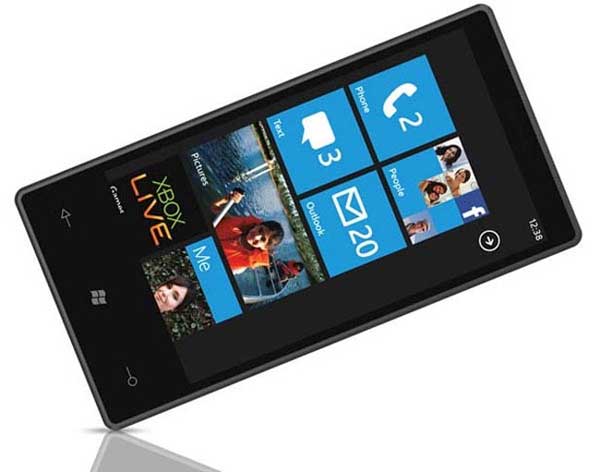
Luckily, you can view additional fonts on your Windows Phone 7 device. To do so, you need a fully unlocked ROM, WP7 Root Tools and the font file. You can download them from the internet or copy them from Control Panel > Font directory of your computer.
Once you have all the three things above, than you can continue with the process of viewing additional fonts. The process is quite easily. You only need WMDC in order to copy the font file and then you need to use WP7 Root Tools to enable the new font on your Windows Phone 7 device.
Read the full guide here. It is for the Lumia 800 but it works for all WP7 devices. It is perfectly safe and chances to break the phone are slim to none.

