Are you tired from the oversaturated colors of the Galaxy Note 3? The Samsung Galaxy Note 3 has an amazing 5.7″ FullHD Super AMOLED display. Given that high resulotion, you will not be able to see individual pixels, even though it is PenTile.
Since it has a Super AMOLED display, it has super deep blacks but also oversaturated colors that some may love and some may hate. The good thing about oversaturated colors is that they look amazing and pop off of the display. But if you don’t like them and want to undersaturate the colors, there is a quick and easy way to do so.
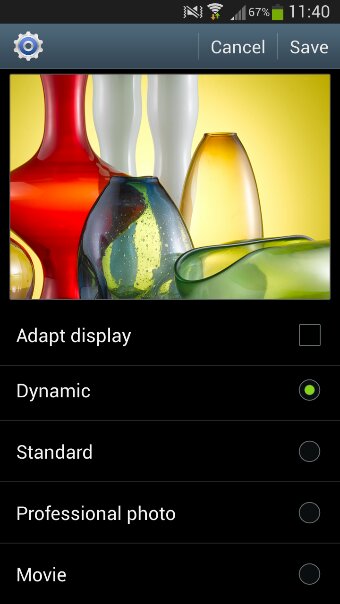
First of all go to Settings, press “My Device” tab and select Display. There look for “Screen Mode” and tap it. Screen Mode allows you to easily change the color tone. You’ll see that “Adapt Display” is checked by default. Uncheck it and select “Professional Photo” or “Movie” to fix the oversaturating problem.
If you want even more vibrant colors than before, select “Dynamic Mode”. You can test them and select the mode that you prefer most.

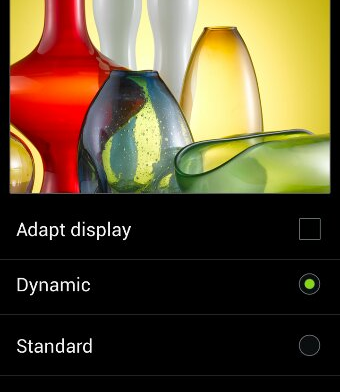
My s4 is on dinamic mode but i want more color … is possible ? I love note 2 display
I don’t think you can make the screen more colorful. However, you can try different apps that control the colors of the display. You can find find plenty of them on the Play Store.