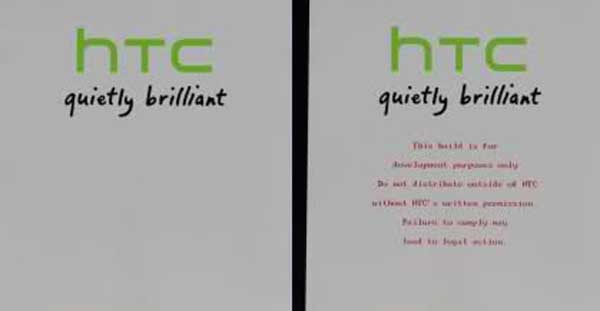Remove the red development text from the boot screen on the HTC One (M8). Every time you root the M8, it will show a red text when booting up to notify the user that the phone has been rooted and unlocked. It works just like the yellow triangle and red exclamation sign on Galaxy devices.
The bad thing is that the text is to long and it completely ruins the boot animation. The text takes more space than HTC’s logo and many users find it annoying seeing it every time you turn the device on. The good news is that the text can be removed just like on Galaxy devices with Triangle Away. The process overall is simple. You download the modified Hboot file and install it.
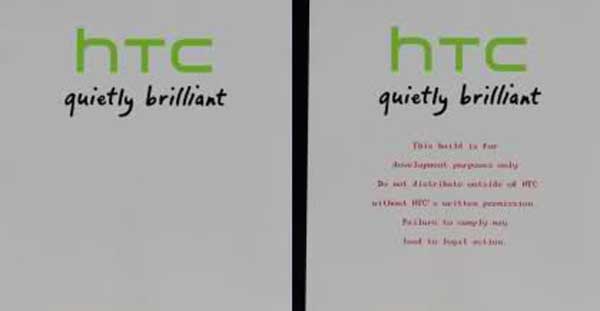
Download modified Hboot for international, Verizon, ATT, Sprint and other devices here.
Once you have downloaded the right modified file, continue with the installation process. Make sure to check that your device is S-Off and you have Fastboot support.
Step 1. Put the downloaded file into the fastboot directory and put your M8 into Fastboot mode.
Step 2. In the fastboot directory, enter the following code on the command prompt window:
fastboot oem rebootRUU
then enter:
fastboot flash zip filename_hboot.zip
and finally:
fastboot reboot-bootloader
That is it. You are done. Now your HTC One (M8) won’t show the red text anymore when it is turning on.