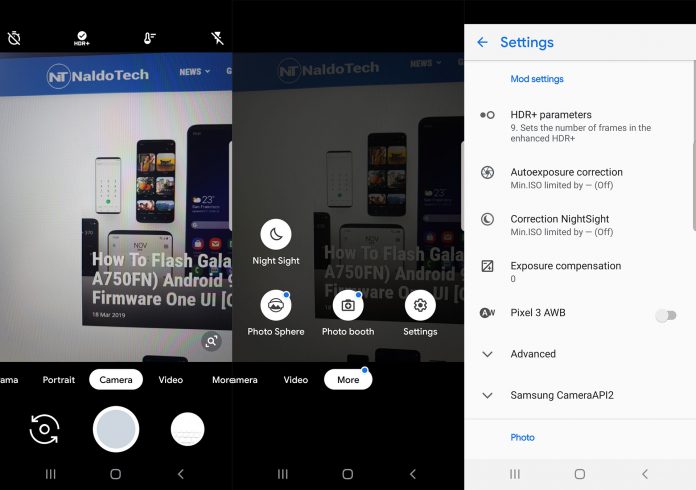You can now install Google Camera on the Samsung Galaxy S10e, Galaxy S10, and Galaxy S10 Plus. The Pixel 3 is considered as the smartphone with the best camera ever, and that is particularly thanks to the camera app the phone has. Google has put all its knowledge and resources into the camera software and has created one of the best camera apps in the world. The Pixel 3 can take some of the best pictures in low-light and portrait modes.
With the release of the flagship trio by Samsung, users have been looking for ways to install the Google Camera (GCam) on their phones. The Google Camera provides better pictures in most cases. Photos are not as overexposed as with stock Samsung camera app, low-light photos are much brighter and the photos overall are sharper with more detail in them.
Developer cstark27 has published the proper Google Camera 6.1 APK file which works with the Galaxy S10e, S10 and s10 Plus. The app works well only on the Snapdragon variant. You can install it on the Exynos variant but photos taken on phones with this chipset are overexposed. Furthermore, modes like Portrait and Night Sight will not work on Exynos phones.
Install Google Camera APK on Galaxy S10e, S10 and S10 Plus
Note: In order for the camera app to work, you should install the day one update from Samsung. The company rolled out a software update on the release day of the phones. If you haven’t installed that update yet, we suggest you to do so.
The Google Camera for the Galaxy S10 has all the features that you might want, including Portrait Mode, Night-Sight, HDR+ and the use of the wide-angle camera.
- Google Camera 6.1 (GCAM) APK for Galaxy S10 | Download (Config files)
Download the camera app from the download link above and move it to the internal storage of your phone
- Unlock your phone, open File Manager and find the camera app file.
- Tap on the APK file to install it on your Galaxy S10.
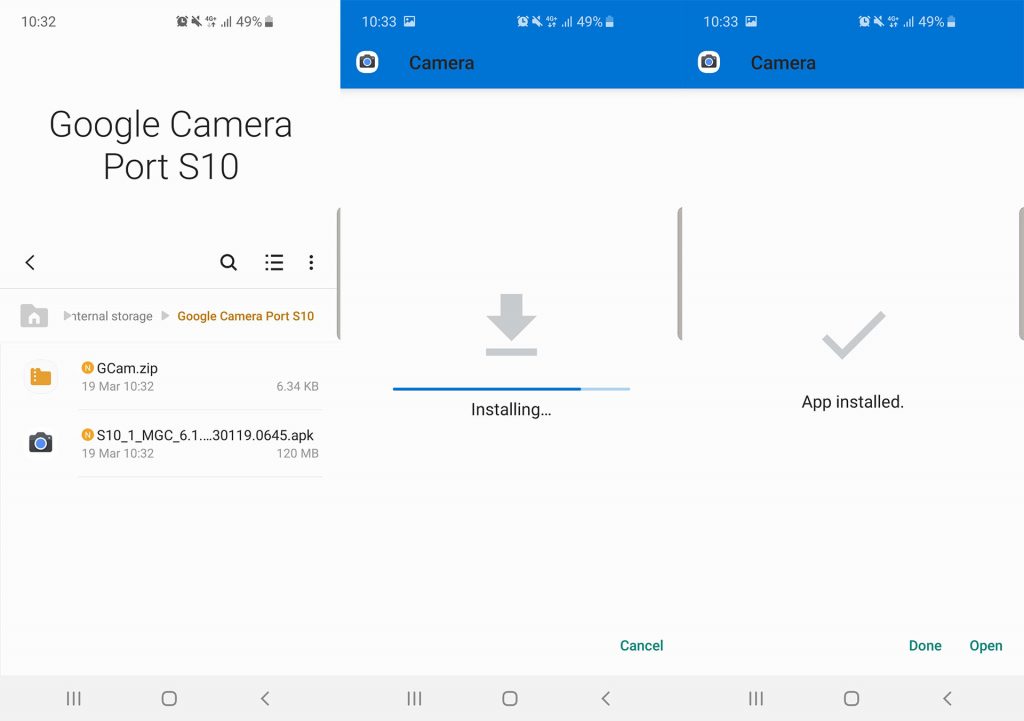
- Extract the config file package. You will receive a folder called Configs. The folder will have four XML files.
- Create a folder named GCam in Internal Storage and move the extracted folder there. The directory should look like /Internal Storage/GCam/Configs/.
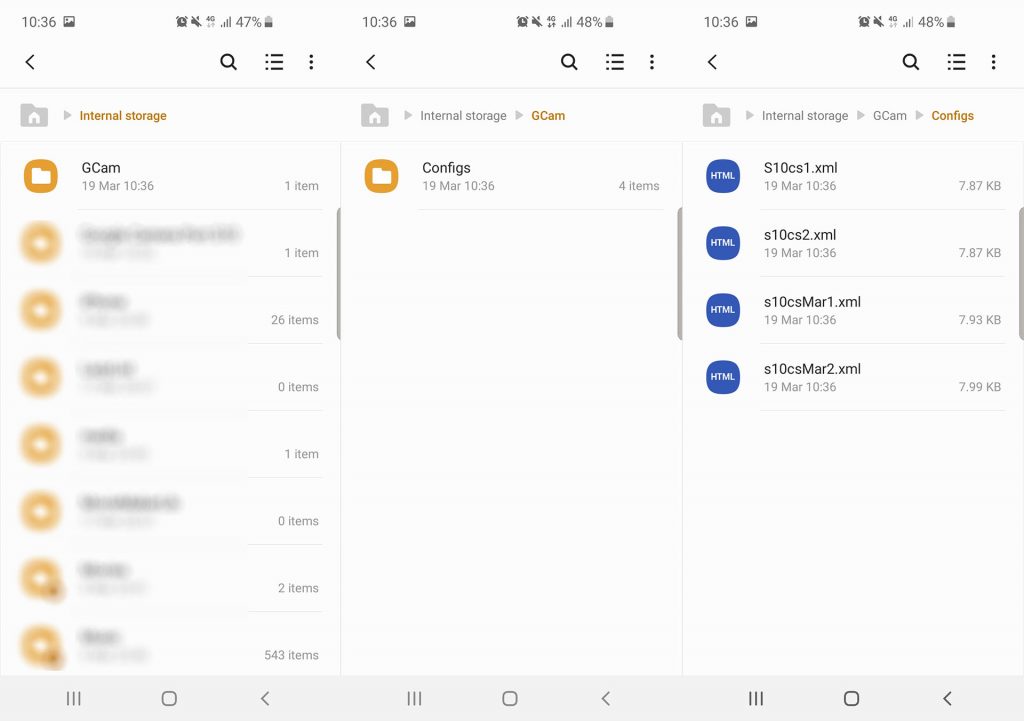
- Open the camera app and double tap on the empty space on the side of the white shutter button. A menu will pop up asking you to choose a config.
- Select s10csMar2.xml from the possible options.
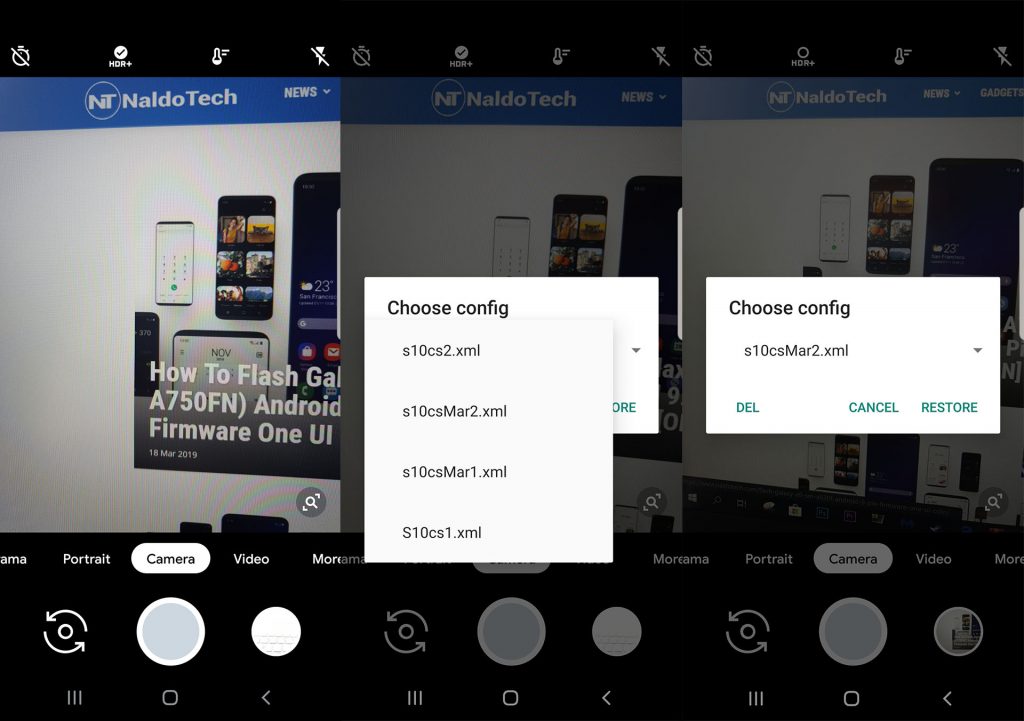
- Tap on Restore.
Close and open the Google Camera and start using it on your Samsung Galaxy S10e, S10 or S10 Plus.
If you have already installed the camera app, share some of the pictures that you have taken. Have you noticed any difference between the stock Samsung camera app and the ported Google camera app?