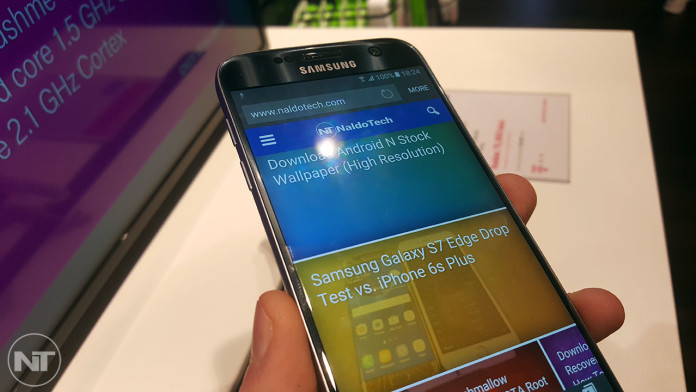If you have been using your Samsung Galaxy S7 or S7 edge for a while now, one of the things that you might be wondering is how to go into recovery mode. Recovery mode is a separate partition on the phone which lets you do a few things without having to boot the full Android system. The stock Galaxy S7 recovery can perform a few basic actions, such as wiping data (factory reset), wiping cache, dalvik cache, applying OTA zip updates and more.
If your phone starts slowing down and and showing problems, a factory reset is recommended, and you need to go into recovery mode to do so. The method of going into recovery mode has been the same for all Samsung Galaxy devices, so if you have owned any of the previous models, you probably know how to boot the phone into recovery mode. If not, follow the guide below.
How To Boot Galaxy S7 Into Recovery Mode
There are different types of recoveries that you can have on your Galaxy S7 or S7 edge: stock or custom. However, the method of booting into recovery mode is the same for every type of recovery.
- Turn your Galaxy S7 off. You can do so by pressing and holding down the power button, and then tapping on Power Off.
- Once the phone is off, you need to press the Volume Up + Home + Power buttons at the same time. Keep them pressed until the Samsung Galaxy boot animation shows up. You can now release the keys.
- In just a few seconds, your phone will go into recovery mode.
From there you can do many things such as wipe data, perform a factory reset, apply OTA updates and more.