The Samsung Galaxy Note 3 has a giant 3,200mAh battery, so you should expect a very good battery life. But if you are a heavy user who charges its phone 2 times a day because of playing too much video games or surfing the Internet for a long time, that huge battery will degrade after some times.
What does that mean? That means that the battery will not be able to hold a full charge and it will discharge faster than normally. Fortunately, if your battery has started to degrade, you can calibrate it and it will work at its full capacity once again. When you calibrate your Galaxy Note 3, old battery files will be deleted and new ones will generate.
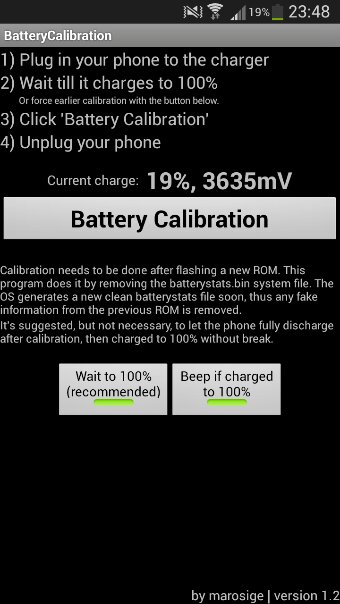
How to calibrate Samsung Galaxy Note 3 battery?
It is quite simple. First of all download Battery Calibration app from Play Store here. Then fully charge your phone until the battery level is 100% and unplug it. Open Battery Calibration and hit Calibrate. Completely discharge the battery and then fully charge it once again.
That’s it. You have successfully calibrated the battery.

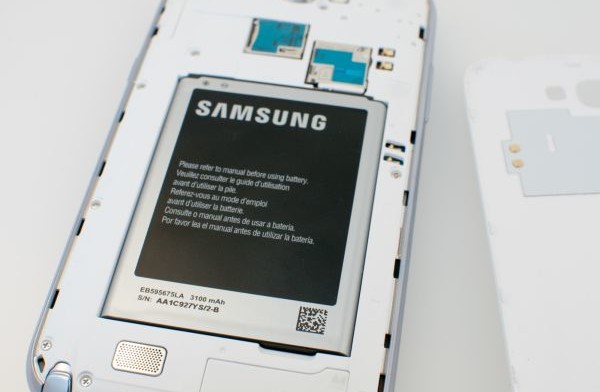
This isn’t really necessary for Lithium-ion batteries, memory effects only really affected old rechargable nickel-cadmium and nickel-metal hydride batteries. Lithium-ion batteries have minmal “memory” issues but like all rechargable batteries will degrade over time. Higher temperature charging degrades (45C and above) lithium ion batteries more than their tiny memory effect. Once your lithium-ion battery degrades you cannot fix it, all this calibration might do is just show a more accurate state of charge, or progression of discharge, on screen but it won’t change the life of the charge.