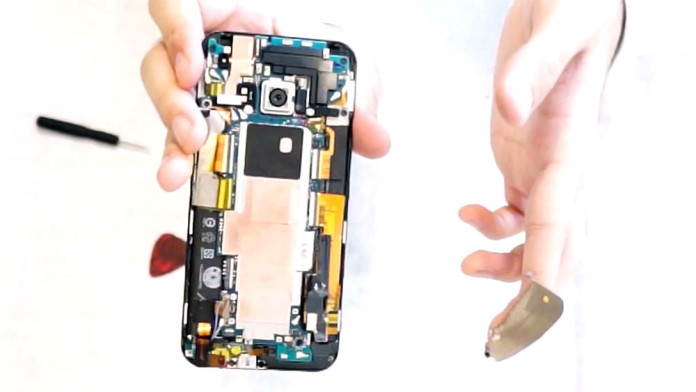Often, before we buy a smartphone we ask the question, how easy is it to repair the phone if I ever need to do so? Smartphones have become a very important part of our lives. We are so dependent on our phones that we cannot live without them for a single day.
Modern phones are very fragile. The front part is made of glass and even the smallest drop can completely shatter the display, making the phone completely useless. Most of the users prefer to fix their phones by themselves. Changing the battery is a piece of cake on devices with removable back covers. What about the HTC One M9?
HTC has decided to go with a full unibody design for the HTC One M9. The quality is great and the phone feels sturdy. However, the phone does not feature a removable back cover and since it is made of aluminum unibody design, is it easy to repair it if you accidentally crack the screen or you want to replace the degraded battery? Short answer, NO.
The full HTC One M9 disassembly teardown screen replacement guide has been posted on YouTube and oh boy, it is a lot of work. You need to have a lot of patience and knowledge to disassemble the HTC One M9. The first thing that has to be done in order to get access to the internals is to remove the metallic back cover.
A pry opening tool is needed to separate the sides of the back cover from the rest of the phone. Two screws are located under the black bar at the top of the phone. Once those screws are removed, the back cover can then be removed.
Here comes the bad part. Everything is glued and there are so many ribbons and cables that if you don’t take a picture of everything you remove, you won’t be able to put the phone back the way it was at the beginning.
Many wires and copper shields had to be removed to gain access to the battery. Even then, the battery is glued with adhesive, so extra care has to be taken while removing it. Luckily, the video includes the reassembly process to help you put the phone back to the original form.