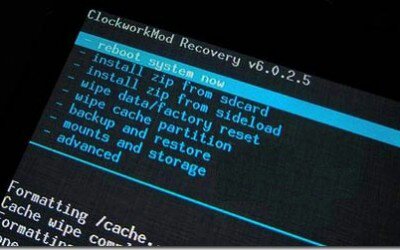Every time you flash a new firmware, you have to factory reset your phone. If you don’t, it will get stuck in an endless bootloop and it will not start. But you may even want to perform a factory reset just to refresh your device a little bit.
Either way, to do so, you have to go recovery mode, select Wipe/Data Factory reset and select OK. For some this may be an easy process but for others which don’t have any experience in the Android world may find it a bit confusing. They can make a mistake and can completely brick their device.
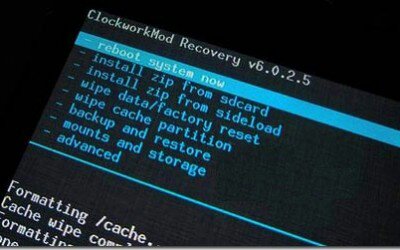
That’s why there is a script (Super Wipe) which makes the wiping process a lot easier.
This script wipes your phone’s Cache, System and Data Partition. Since it wipes Data Partition, all your data like photos, music and videos will get deleted, so make sure you make a backup first.
To install this script, as usually, go to Recovery Mode and flash it.
Download Super Wipe Script for Samsung Galaxy S4 GT-I9500 here and GT-I9505 here.
Note: This mod works only on Android 4.2.2 versions and below. Using this script on Android 4.3 may corrupt your files.