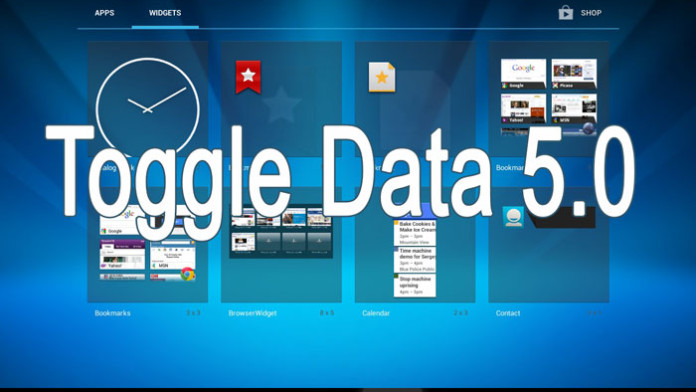Download Toggle Data 5.0 widget app for all devices running Android 5.0 Lollipop. When Google announced Android 5.0 this year, everyone knew that it was the biggest update ever, and there are a few reasons why they thought that way.
First of all, it brings a completely new design. Android didn’t change much since Ice Cream Sandwich. The user interface has been almost the same throughout ICS, Kitkat and Jelly Bean.
Also Read: Android 5.0 Lollipop Launcher, Apps, Keyboard APK, Wallpapers, Fonts, System Download and Install
Lollipop brings a redesigned operating system with new launcher, battery saving mode and eye-catching animations. Along these changes, Lollipop switched from Dalvik runtime system to ART.
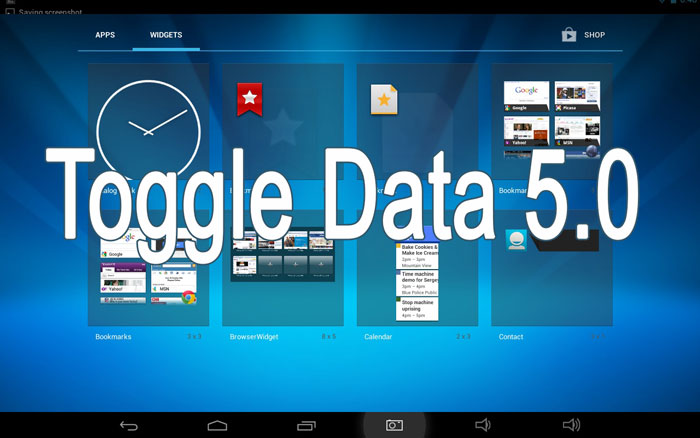
The problem is that most of apps do not work with ART until developers update and make them compatible with the new runtime system. The most important applications are updated and support ART, but smaller apps which do basic functions have yet to be updated.
Some apps that many users consider as important are the ones that display a data toggle widget. With a data toggle widget, users can turn mobile data on and off directly from the home screen, without even opening the Settings menu.
Unfortunately, most of apps that have this function haven’t updated to support Android 5.0 so all users who have a phone with Lollipop can’t add a data toggle widget.
The good news is that there’s one app that has updated to support Android 5.0 Lollipop and it is called Toggle Data 5.0. As the name says, with this app you can add a widget on the home screen which will allow you to switch mobile data on and off.
Also Read: Nova Launcher v3.2 APK 5.0 Lollipop Design Download & Install
The app requires root and of course, Android 5.0 Lollipop OS version. Download Toggle Data 5.0 widget app here.