YouTube has become the ultimate site for everything related to videos. If you want to watch your preferred actor or if you missed your favorite show last night, you can easily go to YouTube and watch the uploaded video there.
If you are having a bad time and want to get your mood up, you go to YouTube and watch some funny montage videos. Those videos really make everyone laugh and make them happier. But, there is also another part of YouTube.
Also Read: How To Make YouTube Faster & Load Videos Quicker With No Lag (Enable ExoPlayer)
This section contains music videos from all artists. They can be famous and popular singers who have a successful career or it can even be a parody. Nonetheless, it is great to see that you can hear your favorite song on YouTube.

But there is a problem. If you have played a song on YouTube and close the tab, the song will stop because the video no longer plays. This is quite frustrating especially if you like to hear a lot of songs. It becomes annoying to play a song, wait for it to end, then stop what you are doing, go to the YouTube window and select another song.
Fortunately, you can escape from this problem very easily. All you need to do is to be using Google Chrome (who doesn’t use Chrome) and a great extension called “Streamus”. Streamus is a Google Chrome extension which allows you to play YouTube videos and songs even when the window is closed.
The way it works is very simple. You add the exception, search for a video or song, add it and play it.
How to play audio with YouTube browser closed
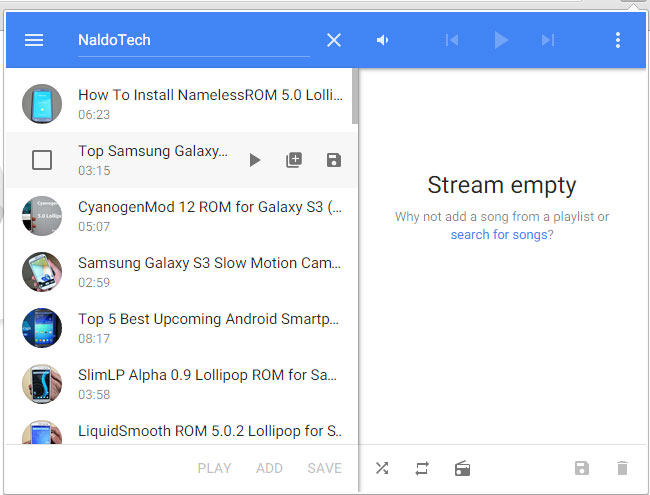
- Go the official website of Streamus.
- If you haven’t installed the exception already, there will be a green box saying “Install extension now”. Click the button.
- The box will say “Installing”. A window will show up asking you to add Streamus to Chrome. Click “Add”.
- The box will now say “Installed”.
- The extension logo will be shown to the right of the Chrome address bar.
Also Read: How To Fix YouTube Video Freezing Problem Android & iOS
That is it. You have now installed the extension. All you have to do now is to create a new playlist and add songs to it. Click the icon located at the right side of the address bar. A small window will open. From there, you can search for a video which you can add to the playlist.
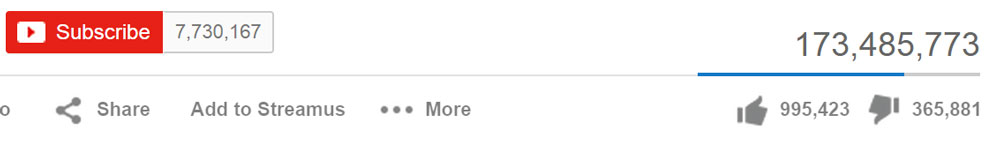
Another way of adding songs and videos to your playlist is by going to the YouTube page, search for a video and open it. Under the video owner, there will be an option called “Add to Streamus” among Add to, Share and More. Click it and select the playlist where you want to add the song.

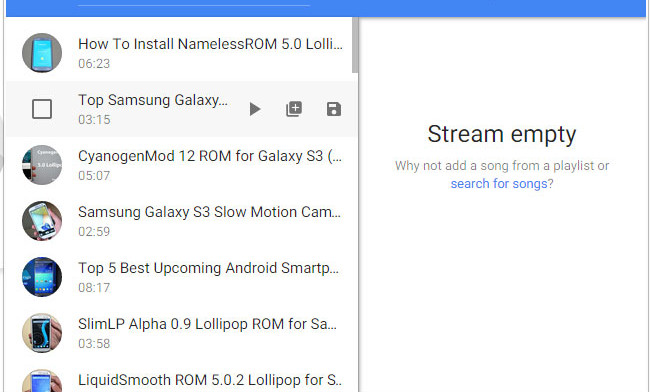
Proxies for YouTube are used as a means of rapid promotion. Prompt and efficient channel promotion is the goal of using proxy servers. In addition, here https://proxybros.com/proxies/best-youtube-proxy/ you can see a selection of the best proxies, this will help you make the right choice.