Have you ever tried to download firmware files for your Samsung device? If you have tried to do so, you are probably familiar with the procedure, and how annoying it can get sometimes. You need to go to an online site, search for your phone model, enter the firmware version you want to download, and then wait for a few hours for the download process to be completed. Even though firmware files are only 2-3GB in size at most, and can be downloaded in under 10 minutes, the most popular firmware sharing sites implement a download speed limit, which stretches download times to a few hours.
Another way to download firmware files for your Galaxy phone is by using Frija. This is one of the best and most popular tools for downloading Samsung firmware. It is a simple program for Windows that makes it easy to quickly download files, with no speed limit. Frija can be considered as the ultimate program for this purpose, but it does have one flaw, and that is the fact that it is available only on Windows. If you want to download using your Android phone, Linux or Mac, you cannot do so.
That is why there is a new player in this space: Samsung Firmware Downloader. It is similar to Frija, but it has a lot more functionality and on top of all, it works on different platforms including Windows, Linux, Mac, and Android.
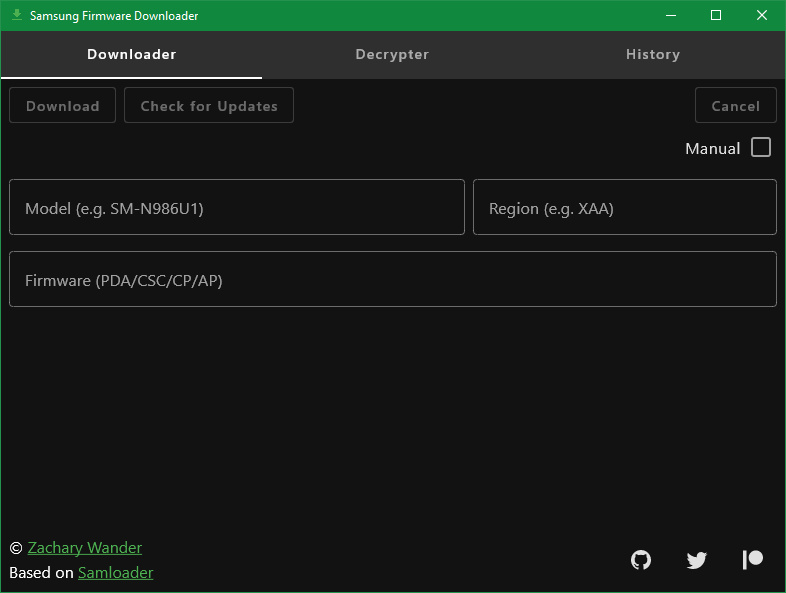
Contents
Samsung Firmware Downloader Overview
Samsung Firmware Downloader, as the very original name implies, is another tool for downloading Samsung firmware files, developed by Zachary Wander. It is based on Samloader, a command-line program with the same functionality. Samsung Firmware Downloader is essentially the graphical version of that particular tool.
In addition to searching firmware for your device and region, the tool has a number of other features. If you have an encrypted firmware that you have downloaded from somewhere else, you cannot flash it with Odin. The file needs to be decrypted first. Samsung Firmware Downloader has the option to decrypt these files. You simply select the decrypt option, select the encrypted file and the tool will do the rest.
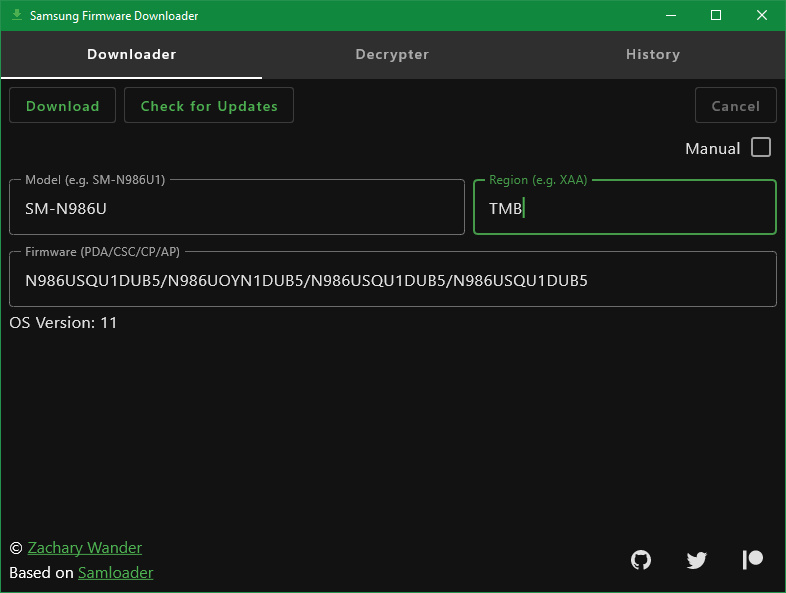
The tool also keeps track of the firmware files downloaded in the past for any given phone model and region, which is a nice addition.
Download Samsung Firmware Downloader
The tool can be also installed on Mac. However, the developer does not have access to a Mac computer, and therefore he cannot create a build for this device. However, if you are a Mac user, you can follow the instructions on GitHub to compile the program yourself.
How To Install
The installation process is straightforward. First, download the correct package based on the operating system of your device.
-
- Windows: Extract the zip file and double click on the .exe file. Go through the installation menu.
- Android: Download the APK file and install it as any other application.
- Linux: Go into the bin directory and open a terminal. Run the following line:
./Samsung\ Firmware\ Downloader
How To Use Samsung Firmware Downloader
Once you have downloaded and install the program, here’s how to download firmware. The process is the same on all platforms.
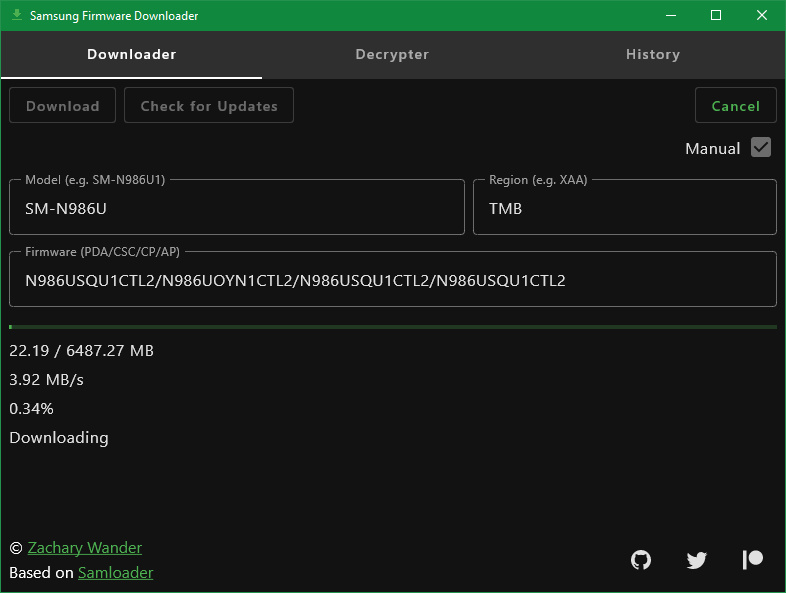
- Click on the Downloader tab and check the Manual box.
- Enter your phone’s model number and the region code.
- Click the Download button. The tool will start to download the latest firmware.
Once the download process is finished, you can take the downloaded firmware and flash it using Odin. Check out our detailed article about Odin if you want to know how to use flash firmware files.

