If you have updated your Samsung Galaxy S6 or S6 Edge to the official Android 7.0 Nougat TouchWiz firmware, you already know that you can install TWRP on your phone and enjoy all the benefits of a custom recovery.
Now, you can also root your phone using SuperSU, which is the most popular method of rooting your Android phone. It is the superuser management tool which grants root access to all apps that require it. If you want to root your phone, SuperSU is the way to go.
However, with the release of Nougat for the Galaxy S6, it stopped working because of incompatibility issues. When users tried to flash the file, it would get stuck at “Creating Image” and then the phone would get stuck in a bootloop.
Thankfully, developers over at the forums have modified the file to work properly with the Nougat firmware of the Samsung Galaxy S6 SM-G920F and S6 Edge SM-G925F. If you want to root your phone, follow the guide below.
Contents
How To Root Nougat Firmware on Galaxy S6 and S6 Edge with SuperSU
In order to flash SuperSU on your phone and gain root privileges, you need to install a custom recovery such as TWRP. If you don’t have a custom recovery, you can learn how to install it from the links below.
Download
Root Guide
- Download SuperSU on your phone. Make sure TWRP is installed.
- Turn off the phone. Press the volume up, home and power buttons at the same time to go to recovery mode.
- While in recovery, go to “Install” and navigate to where the SuperSU file is located.
- Select the file and swipe to flash it. Wait for the phone to flash the file.
Now go back and reboot your phone. Wait for it to boot up. If the SuperSU app isn’t shown on the app drawer, go to the Play Store and download the latest version. Now you have rooted your Nougat Galaxy S6.

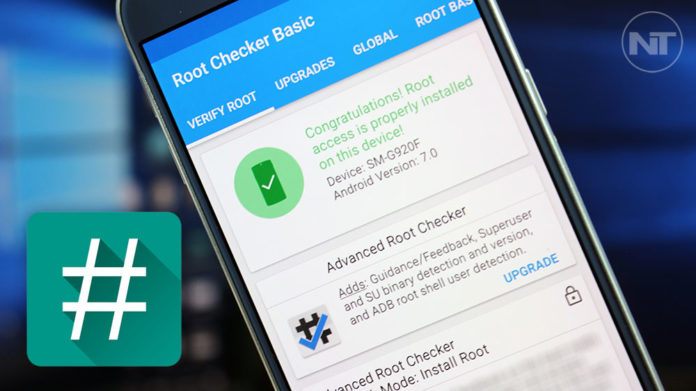
When I download the SuperSU root file, a zip file for N920_Nougat_root is getting downloaded. 920 is the S6 varient. on the other hand i have an s6 edge (925 varient)
is it safe to flash 920 superSu file on a 925 device. Kindly clarify.
Yes it is safe. It is a modified file to work with the latest Nougat update, for both S6 variants.
Hi does it work on the s6 sprint version? G920p. Thanks in advance.
Hello
my knox was triggered. i want to root to use Shealth.
After rooting, will my devise status still be official or custom?
Thanks.
Your knox was tripped, meaning it blew a hardware fuse. It is now custom(rom)and people at the service center won’t help you with a software problem. (They might with a hardware problem, such as if you dropped your phone and the screen broke, tho).
If you try to root it again, then it will most likely trip Knox again. After it’s tripped twice, there is almost a 0% chance they’ll take it for servicing at all.
The warranty will be void immediately after Knox was tripped once.
I don’t know any method to root Samsung S6 with Android 7.0, as of yet.
Does it work on G920I ?
It works on G920F! Thank You!!!
How I install it while I am at the recovery screen?
You have to boot up in TWRP
does it remove my all data from fone?
Rooting does NOT mean erasing your phone. Rooting gives you admin
priveligies.Unless you manually choose to do Wipe data/factory reset,
you don’t need to worry.
great post admin
good post admin would like it
can Nougat work in my samsung sg edge G925W8?