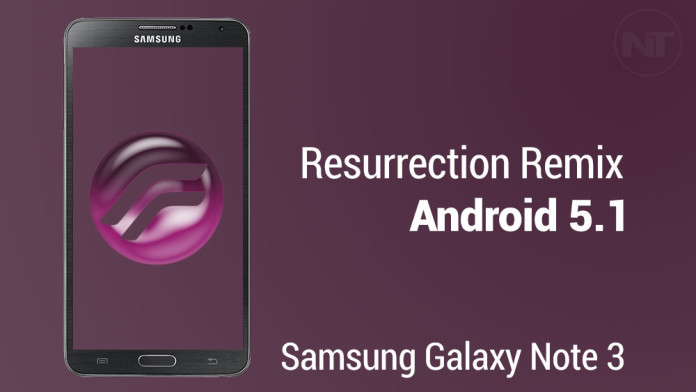Resurrection Remix ROM based on Android 5.1 Lollipop has made its way to the Samsung Galaxy Note 3, Snapdragon N9005 variant. Resurrection Remix is one of the most popular ROMs for Samsung devices. It brings the stock Android experience to flagship Galaxy devices, including the Samsung Galaxy Note 3.
The Samsung Galaxy Note 3 can be updated to Android 5.0.2 Lollipop thanks to the official update that Samsung issued a few weeks ago. The update brings the all new Material Design and TouchWiz exclusive features. However, there are no news about the official Android 5.1 Lollipop firmware.
Samsung hasn’t set any date about the release of Android 5.1 or if the Galaxy Note 3 will even be getting this version of Android. Instead of waiting for Samsung, Samsung Galaxy Note 3 N9005 users can flash Android 5.1 Lollipop firmware on their devices. Resurrection Remix is one of the most popular ROMs which is available for many Galaxy devices.
The latest Resurrection Remix update brings Android 5.1 Lollipop to the Galaxy Note 3. The ROM is a combination of CyanogenMod, SlimROM, OmniROM to bring you power, features and endless possibilities of customization.
Resurrection Remix ROM based on Android 5.1 Lollipop for the Galaxy Note 3 comes with dark Material theme, battery mods, lockscreen shortcuts, toast animations, amazing battery life, faster performance and all CyanogenMod 12 features.
How To Install Resurrection Remix ROM on Galaxy Note 3 (Android 5.1)
- Please note that Resurrection Remix Android 5.1 ROM is available for the Samsung Galaxy Note 3 N9005 Snapdragon variant only. Do not try installing the ROM on other Note 3 variants (Exynos).
- Charge your phone to at least 70% to prevent the device from turning off during the installation process.
- Make sure to have a custom recovery installed (link)
Downloads
How To Install Resurrection Remix ROM
- Download the Resurrection Remix ROM and Android 5.1 Google Gapps and move them to your phone’s memory.
- Once you’ve made sure that both files are located inside your phone, press the power button and select Power Off.
- Press the Volume Up, Home and Power buttons at the same time. This will boot your phone into custom recovery mode.
- The first thing you should do is to make a Nandroid backup. Go to Backup & Restore and make a backup.
- Now wipe cache and perform a factory reset.
- Go to Install, flash Resurrection Remix ROM and then Android 5.1 Gapps.
- Reboot your phone.
The first boot might take up to five minutes so please be patient. Enjoy Android 5.1 on your Galaxy Note 3. If you experience any problems during the installation process, let us know or click the source link below.