How to undelete and recover deleted photos, videos, music files, documents and other files on your Android device. This is a 2014 method so it is new and works on many devices, not like old recovery applications which do not work anymore.
The new application scans for deleted files from the internal storage and also from external storages like Micro SD cards. Undeleter 2014 supports all volume types like FAT, EXT and RFS. It restores every deleted file which has not been written over.
Also Read: How To Fix & Repair Corrupted Videos Android
It works on all kinds of files and it uploads all recovered files directly to Dropbox and Google Drive. Undeleter uses a new scanning method which is better than older methods. It scans faster and finds every deleted file which is important and not useless cache files like old recovery apps do.
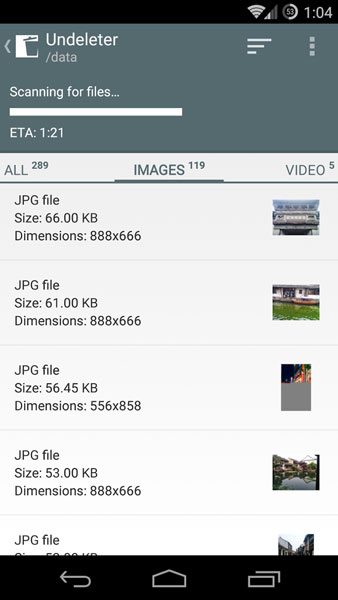
To start a scan, simply select the memory which can be external as well as internal and then click Scan. The app will start to scan for deleted files and will recover them. It has tabs so you know what kind of files it has recovered: songs, videos, photos or documents. This is the best app to undelete deleted files on Android smartphones for year 2014.
Also Read: How To Fix PC Not Recognizing Android Phone Problem
Download Undelete Android 2014. Note hat not all photos and videos can be recovered. The app can return them but they might be corrupted or damaged and may not play o your phone.

