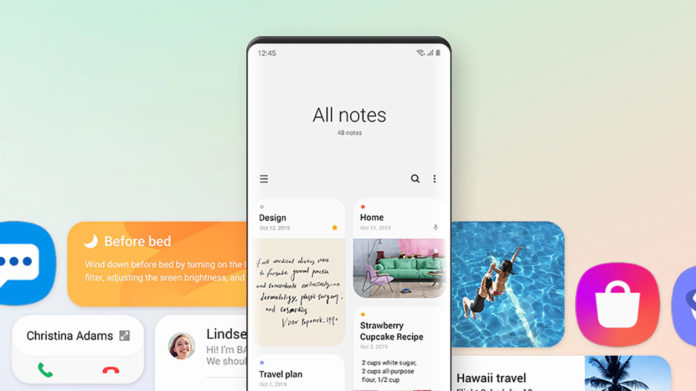Update: The One UI 3.0 build is now rolling out to all eligible Galaxy Note 20 units in the US. The build version is N986U1UEU1ZTJG and it is over 2GB in size.
Samsung has started releasing the One UI 3.0 Open Beta to Galaxy Note 20 and Note 20 Ultra users in the United States. The beta program is available on Sprint and T-Mobile carriers. Unfortunately, AT&T and Verizon do not participate in Samsung’s beta programs, so users cannot register for this update. The program is already available on the Galaxy S20.
A community manager over at Samsung forums posted a thread about recruiting users for the One UI 3.0 Beta on the Galaxy Note 20 and Note 20 Ultra. The manager included a banner saying “One UI 3 Beta with Android 11! Coming soon!“. Consumers on Sprint and T-Mobile carriers will be the ones eligible to apply for the update. These variants of the Note 20’s come with the Snapdragon chipset, unlike the international variants that have the Exynos chipset.
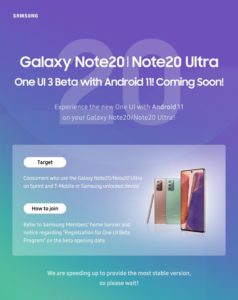
Contents
List of eligible Note 20 variants for the One UI 3.0 Beta Program
Samsung Galaxy Note 20
| Country | Carrier | Device Model |
| United States | Unlocked | SM-N981U1 |
| United States | T-Mobile / Sprint | SM-N981U |
Samsung Galaxy Note 20 Ultra
| Country | Carrier | Device Model |
| United States | Unlocked | SM-N986U1 |
| United States | T-Mobile / Sprint | SM-N986U |
How to apply for the One UI 3.0 Beta Program?
There are two ways to receive the update. The first one is through the Samsung Members app, and the second one is by downloading the OTA file and manually installing it.
One UI 3.0 Beta Program – Samsung Members
Samsung has made it very easy to apply and enroll in the One UI 3.0 Open Beta program. You do not need anything special besides Samsung Members, an app that comes pre-installed. If for some reason you cannot find it, you find it on the Google Play Store.
If you already registered into the previous pre-beta program, all you have to do is to go to Settings > Software Update > Download and install. But if you are not registered, however, there are a few easy steps you have to take.
Download Samsung Members if you haven’t already done so. Open the app, and tap on the little bell icon at the top. Under Notices, there should be a new banner inviting you to enroll in the program. Tap on the banner and follow the steps provided there.
One UI 3.0 Beta Program – OTA file and firmware
If you have a little more technical knowledge, you can download the OTA firmware and manually flash it on your phone. This is the best way of updating to One UI 3.0 if the official OTA does not arrive on your device. We will publish download links as soon as the files become available.