Apple has just released the latest flagship phone, the iPhone 12. The phone was announced at the Apple Event, which was streamed online on Apple’s official website. The iPhone 12 has a lot of new features and improved specifications, which will appeal to power users. There are four variants of the phone:
- iPhone 12 Mini
- iPhone 12
- iPhone 12 Pro
- iPhone 12 Pro Max
The iPhone 12 comes with the latest A14 Bionic chip, the fastest chip in a smartphone. The A14 is the first chip based on the 5nm process. It has a 6 core CPU, 4 core GPU, and a total of 11.8 billion transistors. It has a Super Retina XDR display, with a resolution of 1242 x 2688 pixels. The screen is brighter, and it supports HDR+ and Dolby Vision. The screen is called Ceramic Shield, which is made of nano-ceramic crystals. The ceramic crystals make the glass stronger, making it 4 times tougher against drops. The new highlight feature is 5G, and Apple claims the phone can reach up to 3.5 Gbit download speeds.
While you wait to buy your own iPhone 12, you can download the official stock wallpapers below. There are a number of brand new wallpapers from the Apple event, and also from iOS 14.
iPhone 12 Wallpapers Preview
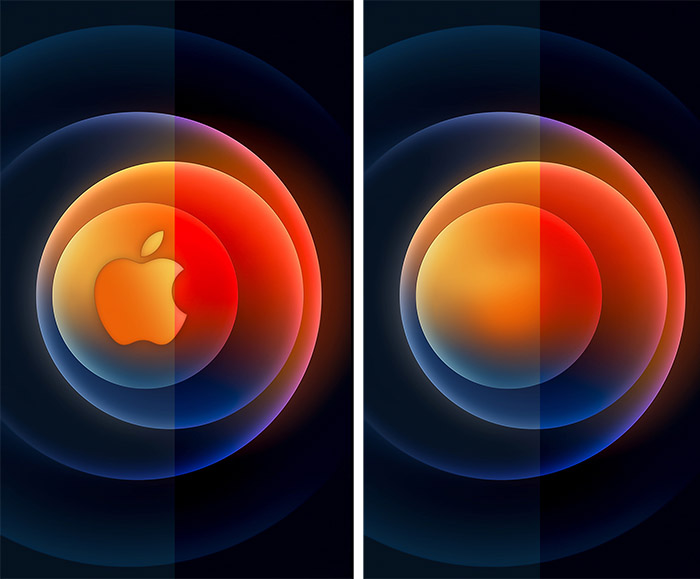
There are a number of iPhone 12 stock wallpapers that you can download. To begin with, you can download all of the wallpapers from iOS 14. Additionally, you have the special Apple Event wallpaper, which consists of a mix of orange rings. All of the wallpapers have a resolution of 1242 x 2688 pixels. This resolution is perfect for any display size.
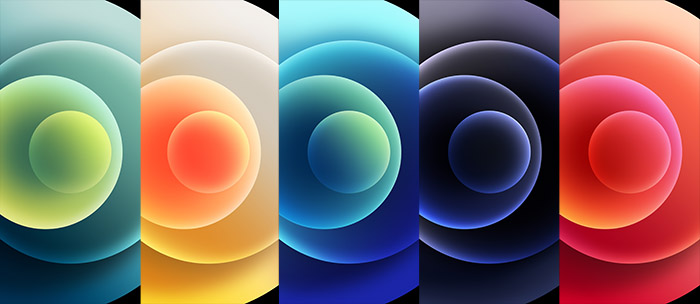
Download iPhone 12 and iPhone 12 Pro Max Wallpapers
Below you can download the official stock iPhone 12 wallpapers (dark and light wallpapers), and also the Apple Event wallpapers.
UPDATE: Download the brand new iPhone 12 Live Wallpapers
Download any of the images from the links above. The downloaded images will be stored inside the gallery app. Open the photo you just downloaded, and set it as a home screen and lock screen wallpaper.
More Wallpapers:

