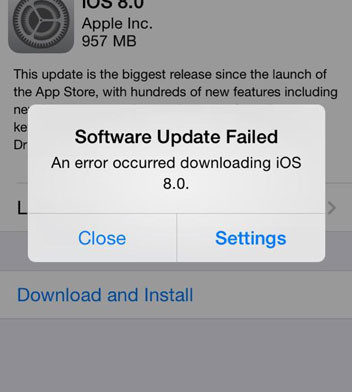iPhone users who are trying to update their devices to iOS 8 are experiencing a problem. When they try to update their devices a warning error message shows up. If you try to update from iTunes you will receive the following error message:
The iPhone software update server could not be contacted
Make sure your network settings are correct and your network connection is active, or try again later.
And when you try to update your phone from Settings > General > Software Update, this message shows up:
Software Update Failed.
An error occurred downloading iOS 8.0
Also Read: Best Features of iPhone 6 & Why You Should Buy It
Even if you wait for a few minutes and then press the Update button, the error will still show up. This problem has been reported many times now from users who want to download and install iOS 8. This problem is occurring because Apple servers are overloading.
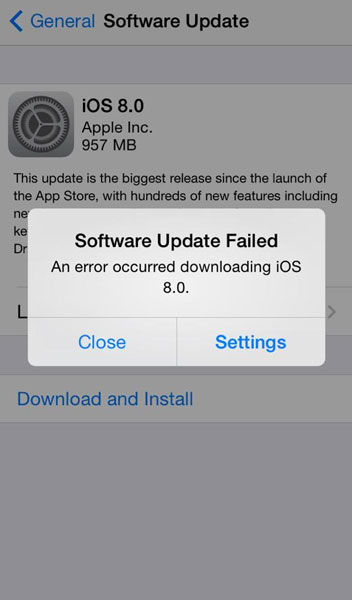
There are too many people who are trying to update to iOS 8 at the same time and servers aren’t capable of handling all the traffic. The same thing happened during iPhone 6 announcement event where the live stream was broken because many people were trying to watch the event at the same time.
Also Read: Top Features iPhone 6 Has Copied From Android
There is no fix for this problem. All you can do is to repeatedly press the Update button on iTunes and on your iPhone. Eventually, Apple servers will have less traffic and you will be able to update your phone to the latest and greatest iOS version.