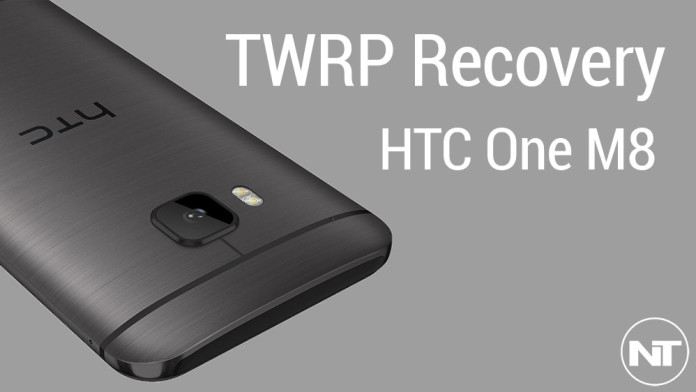Developers behind the popular TWRP recovery have been able to create a fully working TWRP custom recovery for the HTC One M9. This is a good news to see that a phone has started receiving custom mods and recoveries even before the official release.
The HTC One M9 is the successor of the HTC One M8. HTC decided not to change the phone completely. The One M9 is quite similar to the HTC One M8, featuring the same design, Full HD display and front-facing BoomSound speakers.
It is a great device and Sense 7.0 makes everything better. But if you want to take full advantage of it, you have to root it and install a custom recovery. At the moment, there is no rooting method for the HTC One M9, but the most popular custom recovery for Android devices, TWRP, is already out.
With a custom recovery, you can do many things on the HTC One M9 like installing custom ROMs, kernels and various mods to make the operating system of the phone better. So, if you want to install a custom recovery on your HTC One M9 and take full advantage of it, follow the guide below.
Contents
How To Install TWRP Custom Recovery on HTC One M9
There are two methods of installing TWRP custom recovery on the HTC One M9. One method requires root access while the other one doesn’t.
Flashing IMG File (No Root)
- Download TWRP recovery image here.
- Download and install ADB & Fastboot drivers and USB drivers for the HTC One M9.
- Go to Settings > Developer Options and enable USB Debugging.
- Rename the IMG file to twrp.img.
- Connect your phone to your PC with a USB cable.
- Open a command prompt and type “adb reboot bootloader”. This will put the phone into fastboot mode.
- Move the image file to your ADB folder, then type “fastboot flash recovery twrp.img” to flash the TWRP recovery and then “fastboot reboot” to reboot the phone.
Flashing IMG File (Root Required)
- Download the image file here.
- Rename it to twrp.img and move file to the root of the phone.
- Download and install an app called Terminal Emulator and enter the following code:
su
dd if=/sdcard/twrp.img of=/dev/block/bootdevice/by-name/recovery
By following any of the methods above, you will be able to successfully flash the TWRP custom recovery on your HTC One M9 (Hima).