Download and install Samsung Galaxy Note 3’s One Handed Operation feature on your Galaxy S4. One handed operation is a software feature designed for the Galaxy Note 3. It makes every window that is currently opened on the device smaller. If the browser is opened, the window will get smaller. The same thing with all other apps.
As the name says, this feature makes it easier to use the phone with only one hand because the Galaxy Note 3’s display is huge. Samsung hasn’t included this feature on the Galaxy S4 because the screen is “not really big”. Still, many people find the S4’s screen very big, so this app would be very useful for them too.
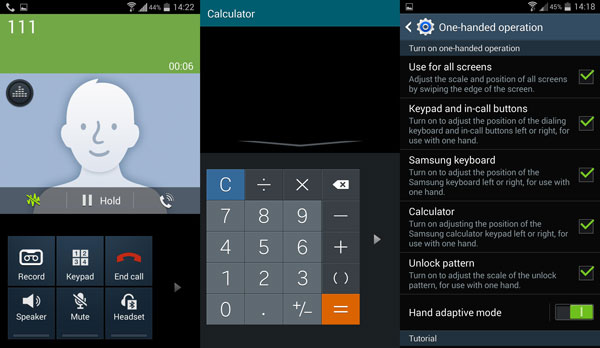
Luckily, the good folk over at XDA, has ported One-Handed Operation feature on Galaxy S4 devices allowing all users of this device to use it easier. Download One-Handed Operation feature for Galaxy S4 here. To install it, go to Recovery Mode and flash the zip file. If that doesn’t work, copy and paste the files into the System folder and set the right permissions.
This port comes with Settings options too. Once the port has been installed, it will add the respective options in Settings menu. You can enable it to use for all screens, make the keyboard smaller as well as adjust the scale of unlock pattern. Don’t worry if you are left-handed. You can make the window to be positioned on the left side instead of the right side.

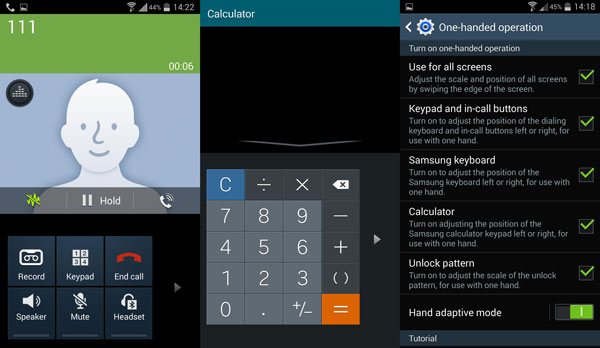
Hello Ronaldo, can you plz tell me how can I make my current unrooted firmware odin flashable like Samsung provide .tar stock rom file… Because I have installed many apps so I don’t want to lose them.. Is their any way to make my current stock unrooted firmware a .tar file so I can flash it via odin later…. ? plz help.
Why limit yourself to a firmware? You can backup all your current installed apps with different programs.There are a few good apps on the Play Store that do not require root.
Yeah, I know that bro but I want to backup the whole firmware with my installed apps and disabled samsung bloatware into a .tar file… So, later I can flash this when my phone has messed up ( installing mods etc.. ) When samsung release a new update so I can get the update….
Can Titanium backup do the job I mean a flashable .zip ?
Titanium Backup requires root. You have to be rooted to enjoy a backup of the whole firmware. In this case, the best thing is a Nandroid backup.
But I’m backing up the rooted firmware. will I get further updates from Samsung after I restore the backup ?
Unfortunately no.