Verizon has started rolling out the official Android 5.0 Lollipop update for the Samsung Galaxy Note 3. The update is pretty hefty weighting at 1.53 GB but this is expected since it is a major update, upgrading the Galaxy Note 3 from Android 4.4 KitKat to 5.0 Lollipop.
The Lollipop firmware comes with build number N900VVRUEOB6 and all Verizon Galaxy Note 3 devices are eligible. The best and most popular way of updating is through OTA. Go to Settings > About Phone and check if there are any software updates. If there are, download and install the update. However, note that you need a lot of free space on your phone since the update is more than 1 GB big in size.
Luckily, SamMobile, the biggest Samsung firmware collector has released the official Verizon Samsung Galaxy Note 3 Android 5.0 Lollipop N900VVRUEOB6 firmware file which can be installed using Odin. This is the best method if you do not have enough space on your device. The downside is that it requires a factory reset, so you have to make a backup of all your important apps.
How To Install Lollipop N900VVRUEOB6 Firmware on Verizon Galaxy Note 3
Warning: Flashing a firmware on your Verizon Galaxy Note 3 can cause serious damage if the wrong file is flashed. Proceed at your own risk.
- Download the Lollipop firmware here: N900VVRUEOB6_N900VVZWEOB6_VZW.zip.
- Install USB drivers, enable USB Debugging and download Odin3 v3.09.
- Download the Odin flashing tool and extract the zip file.
- Download the N900VVRUEOB6 Lollipop firmware and extract it to receive a tar.md5 file.
- Take your phone and power it off. Press the volume down, home and power buttons to boot into download mode. Press the volume up button one more time to confirm entering the download mode.
- Launch Odin and select AP/PDA. Navigate to the folder where the tar.md5 file is located and select it.
- Make sure that Auto Reboot and F.Reset Time are checked while Re-Partition is unchecked.
- Click the start button.
This will start the installation process of the Lollipop firmware on your Verizon Galaxy Note 3. If for some reason the phone doesn’t go past the boot animation logo, wipe data and cache and reboot the phone.

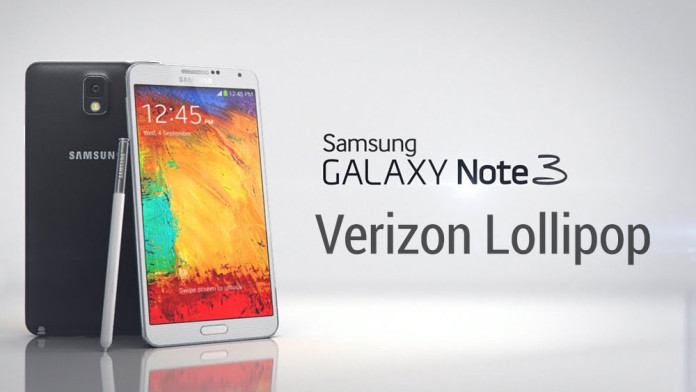
My note3 is on DNJ6 4.4.4 .i want to update it to 5.0. but im from india .will it get sim locked after updating (is it necessary to use sim from American carrier for the first time after update ???????
Please help