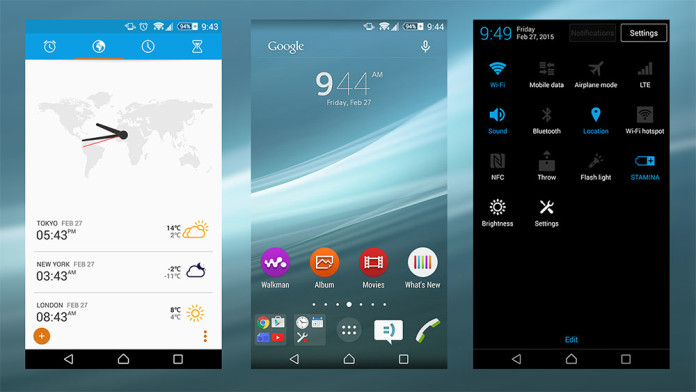Sony has showed off the official Android 5.0 Lollipop firmware on the Sony Xperia Z3 during the Mobile World Congress, in Barcelona There are plenty of videos taking a first look at the official Lollipop update for the latest device from Sony. The bad news is that the company, even though is showcasing an Xperia Z3 running on a Lollipop ROM, it hasn’t rolled out the update yet.
If you can’t wait for the latest version of Android to hit your device, you can get a taste of it by installing a custom ROM, where CyanogenMod 12 is recommended. It is fast, stable and introduces tools and options that stock Android doesn’t offer.
But if you don’t want to install a custom ROM and want to stay on official 4.4 KitKat firmware, there are a few other options you can try out. The biggest highlight of Lollipop is the brand new user interface called Material Design.
The new user interface is much more intuitive and new animations make everything better. But while you wait for Sony to roll the official Lollipop update out, you can try and install a Material Design theme. You don’t have to install Lollipop to enjoy the new UI.
The Material Design theme is created and developer by user “niaboc79” and is called Material NXT. The theme supports all the latest Sony devices, including the Xperia Z3, Xperia Z2, Xperia Z1 and Xperia Z. It modifies a good amount of system files like the notification drawer, calendar, phone, clock, home screen and settings menu.
Install Material Design Theme on Xperia with KitKat
Preparations
There are a few things you need to prepare before installing the theme.
Download the APK file of theme, install and apply it. Then reboot your phone. Make sure that you have downloaded the right theme for your phone model.