The Samsung Galaxy S5 camera app has been ported and you can install it in your Samsung Galaxy S4. The ported application works only on stock Samsung Touchwiz firmwares. AOSP ROMs are not supported. If you try to install it using an AOSP ROM, you will get a force close warning.
Also, the Touchwiz firmware should be deodexed and not odexed. As a ported app, it works surprisingly well. Of course, a few problems are present but the main features like taking photos, HDR, dual camera mode, white balance and more are currently working.
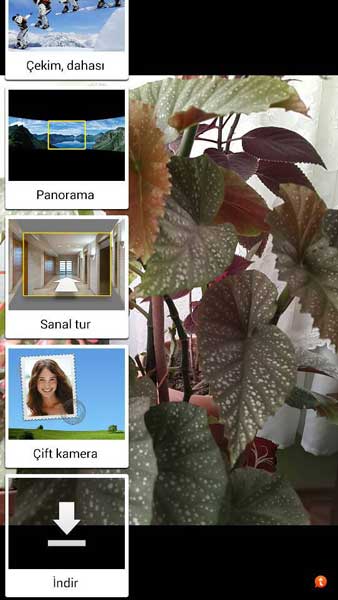
Here is the full list of what is working:
Take photo with back camera
Take photo with frontal camera
HDR
Dual camera mode
Touch and Shot
Image stabilizer
Face detection
Selective Focus
Video Stabilizer.
Exposure
White Balance
Flash
ISO settings
Record Video with frontal camera
And the full list of what is not working:
Changing resolution (more than 8Mpx)
Tour Mode
Methods Animated
Continuous Shooting
Quick Move
Limit MMS
Installation
Step 1. First of all download ported Galaxy S5 camera here and put the zip file in your phone.
Step 2. Open stock camera app, go to Settings and change the resolution to 6 MP and also disable flash.
Step 3. Boot your phone into Recovery Mode and flash the downloaded zip file.p
Step 4. Reboot your phone and wait until it fully boots up. Enjoy
If video recording is not working for you, open the S5 camera, go to Settings > Recording and enable Smooth Option. Now you will be able to record with the rear camera. Original thread.

