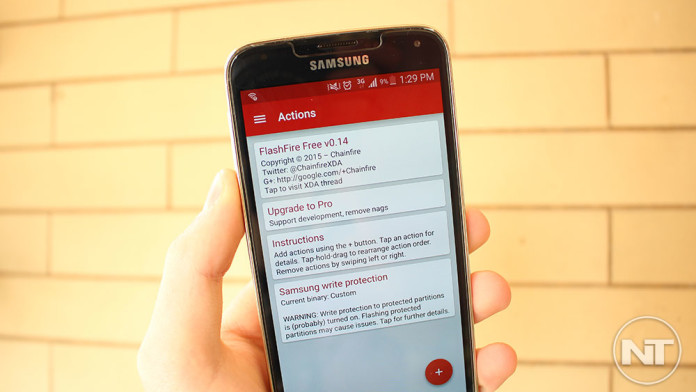Chainfire, the developer who is behind SuperSU and CF-Auto-Root, the ultimate rooting process for many devices, has released what it is thought to be the successor of Mobile ODIN, FlashFire. Released just a few days ago, FlashFire will change the way you install ROMs or apply OTA updates.
It is an app that is intended to make lives of many users easier. FlashFire eliminates the steps of having to boot into recovery or download mode. Instead, all the options and settings that you get on these modes will be shown within the app.
If you have used Mobile ODIN before, you will know how to use the latest program from Chainfire. If you don’t know, Mobile ODIN is an Android program that can flash stock firmwares, recoveries and kernels. FlashFire is a much more mature version of the app.
Without ever having to go to recovery or download mode, you can make a full system Nandroid backup as well as restore any backups that you have on your internal or external storage. It can flash firmware packages if you want to go stock, flash ZIP files which can be custom ROMs or even basic OTA updates. The option to wipe data and perform a factory reset is not missing either.
At the moment, FlashFire is in beta stages since the developer claims there are a few bugs and features that need to be polished for the upcoming stable release. The developer is frequently releasing updates with bug fixes and the stable version will not take a long time to come.
How To Join
- If you want to download the program for your self, you have to join the FlashFire Google+ Community.
- Click the link above and click on “Join Community”.
- Then head over to the Play Store and download the program.
The program is designed to work on Android 4.2+, even though Chainfire has tested it on Android 4.4 KitKat and 5.0 Lollipop only.