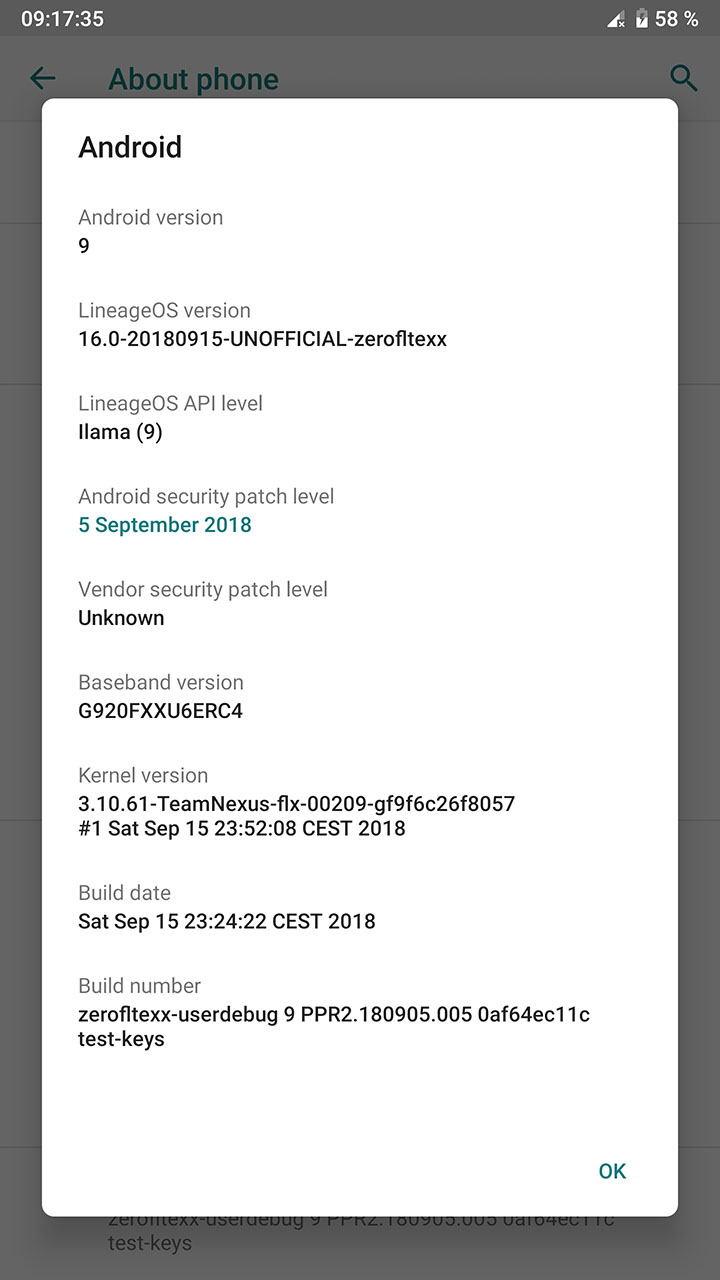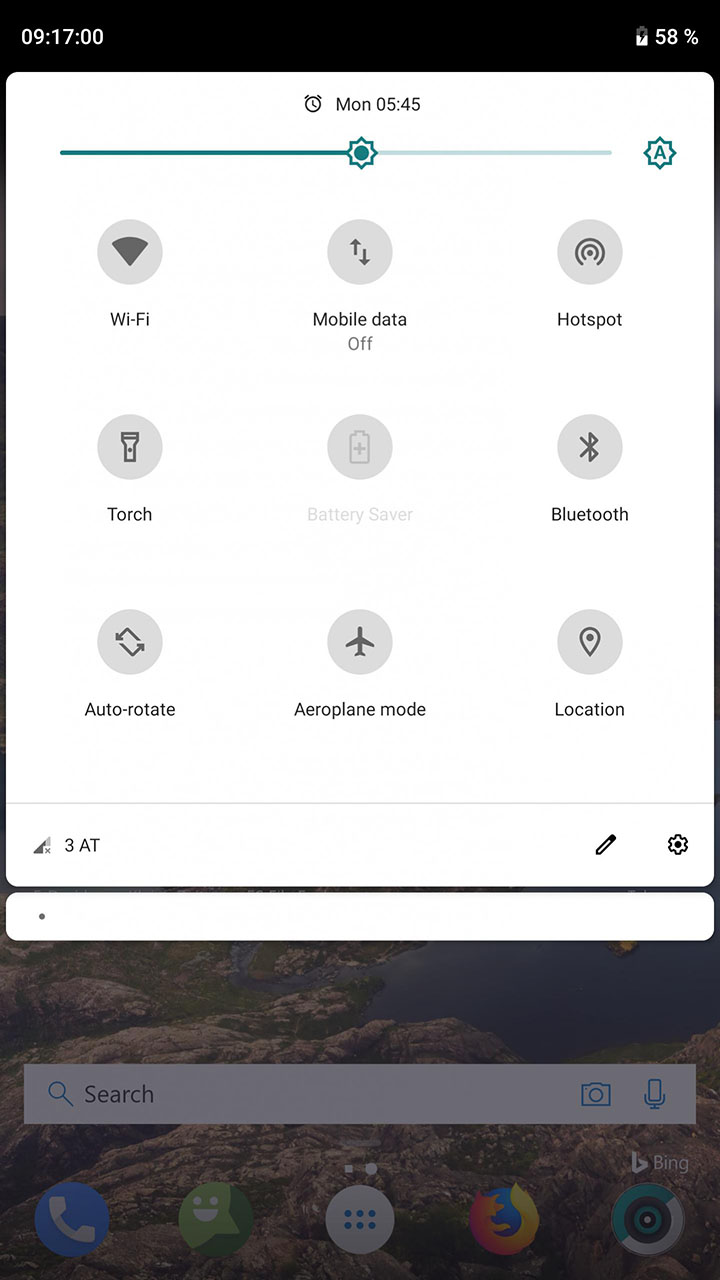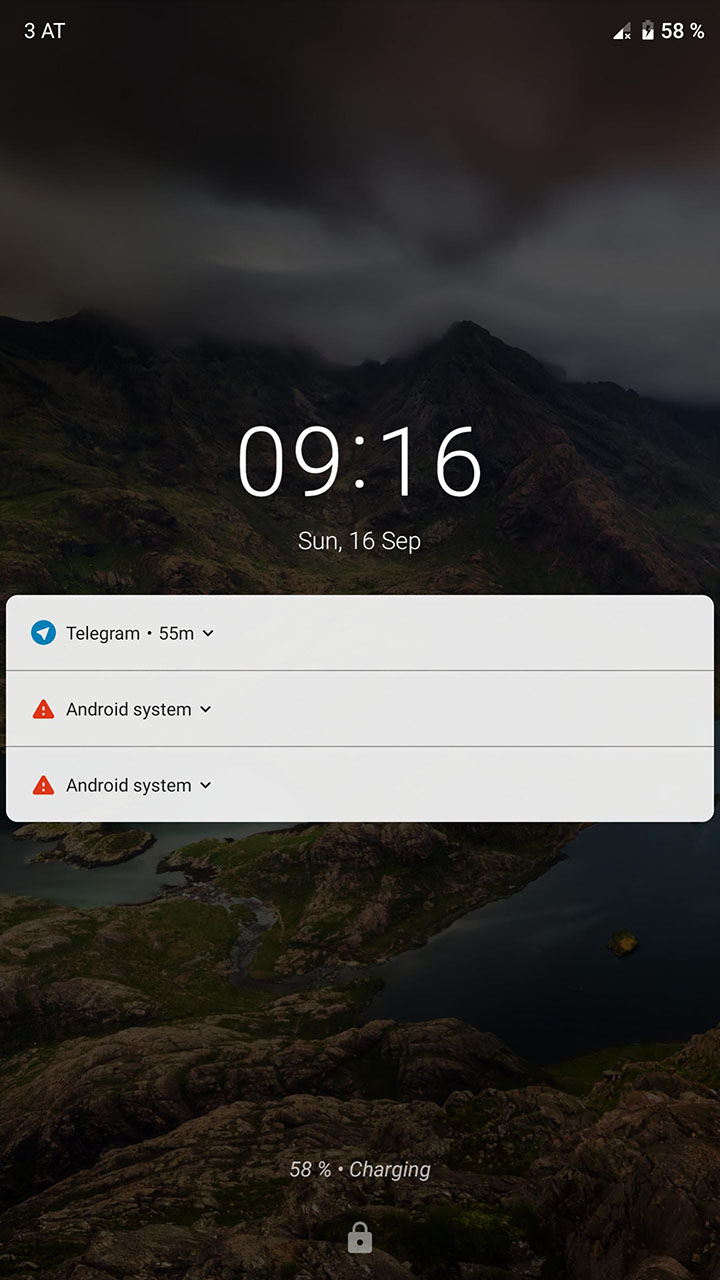If you have a Samsung Galaxy S6, you can update it to Android 9.0 Pie thanks to NexusOS custom ROM. The Galaxy S6 was one of the most successful devices Samsung has ever released. It was the first phone to feature the glass sandwich design, which eventually became the standard design for all future Samsung smartphones.
Released in April of 2015, the Galaxy S6 came with Android 5.0.2 Lollipop. Later on, Samsung updated the device to 6.0 Marshmallow and 7.0 Nougat. There are plans to update the phone to 8.0 Oreo, but there hasn’t been any news for a long time.
However, you can skip Oreo and go straight to 9.0 Pie thanks to NexusOS custom ROM. NexusOS is built and maintained by “lukasb06”, a member over at the forums. The ROM is based on stock Android experience (LineageOS 16). It gets rid of the bloated and slow TouchWiz launcher in favor of the faster and cleaner stock Android launcher.
Contents
How To Install NexusOS ROM Android 9.0 Pie on Samsung Galaxy S6
Note: This is an unofficial build. Even though most of the features and important things are working properly, you might encounter different problems and bugs. Installing this ROM on your phone is a dangerous process, so please proceed at your own risk.
What is working: Calls, SMS, data, WiFi, Bluetooth, NFC, fingerprint scanner, camera (4k recording), location.
Supported phones
According to the developer, all Exynos variants of the Galaxy S6 and S6 edge are supported. The ROM is specifically developed for the SM-G920F variant, but supposedly it should work on the following models:
- Galaxy S6: SM-G920F/FD/I/S/K/L/T/W8
- Galaxy S6 Edge: SM-G925F/FD/I/S/K/L/T/W8
Required files
- NexusOS 9.0 Pie ROM | NexusOS-9-zero-multitarget-2018-09-16_0849.zip
- 9.0 Pie Gapps | Download
- TWRP custom recovery | Install
Installation process
1. Download NexusOS 9.0 ROM and Pie gapps. Move them to the internal storage of your phone.
2. Turn off your device. Press and hold the volume up+ power + home buttons at the same time. This will put the phone into recovery mode. In this case it is TWRP.
3. Before you do anything, go to “Wipe” and swipe to perform a factory reset. This will wipe data and cache from your phone. This is recommended if it is the first time you will be installing Android 9.0 on your phone.
4. Go to “Install”, find the NexusOS ROM, tap on it and swipe to flash the file. Wait for the installation process to finish and then do the same things with gapps.
5. Go back and reboot your phone.
If it is the first time installing 9.0 Pie, the first boot might take a few minutes, so please be patient. Once the phone boots up, you will go through the setup process. That is it. Your Galaxy S6 is running the latest version of Android.