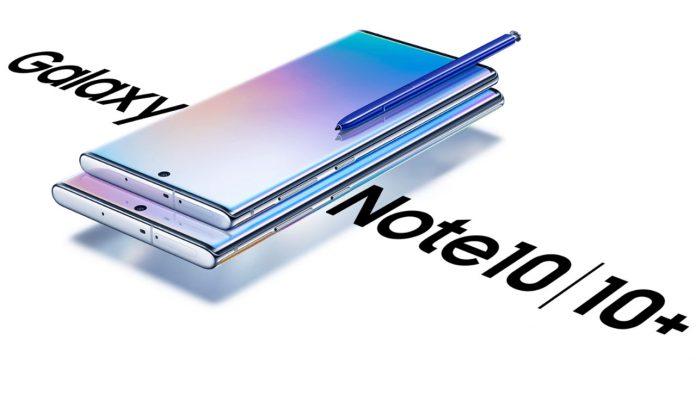The Samsung Galaxy Note 10 and Galaxy Note 10+ are now eligible for the OneUI 2.0 beta update based on Android 10. OneUI 2.0 is the successor of the popular OneUI 1.0/1.1 that Samsung released last year in an effort to improve the user experience of their devices.
OneUI 2.0 is available through Samsung’s Beta program. You can join this program through the Members’ app if you are in specific European countries such as the UK and Germany. The program is expected to expand to regions of the USA and Asia in the upcoming days. There are two OTA (Over The Air) ZIP files for the Samsung Galaxy Note 10 and Note 10+. The Galaxy Note 10 (SM-N970F) has firmware build number N970FXXU1ZSJF while the Note 10+ (SM-N970F) has firmware build number N975FXXU1ZSJF.
If you try to join the official Beta program and the app says that all the slots are reserved, you won’t be able to be a beta tester. Do not worry though. If you still want to download and test Android 10 OneUI 2.0 ROM on your Note 10 and Note 10+, you can manually install the update.zip file through recovery. The good thing is that you do not need root, a custom recovery and KNOX will not be tripped.
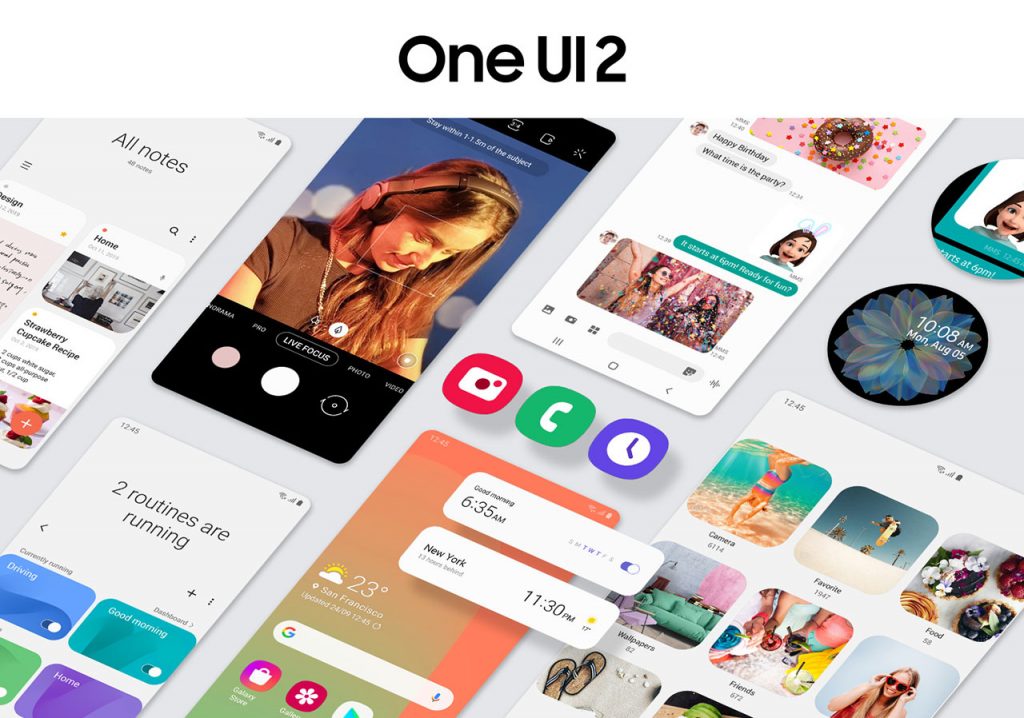
Contents
Supported Galaxy Note 10 variants for OneUI 2.0 Beta ROM
At this moment, the OneUI 2.0 Beta ROM can be installed on the Exynos variants of the Galaxy Note 10 and Note 10+. The US/Snapdragon variants are not supported at this time.
- Exynos Samsung Galaxy Note 10 (SM-N970F)
- Exynos Samsung Galaxy Note 10+ (SM-N975F)
The tutorial below will not work if you have a Snapdragon variant, so it is important to verify the model number of your device. To do so, go to the settings menu, scroll down and tap on About Phone. This sector will display various information about the phone. Find and take note of the number under Model Number. If the number is the same as one of the above, then go ahead with the tutorial below. Otherwise, stop because you might damage your phone if you have an unsupported model.
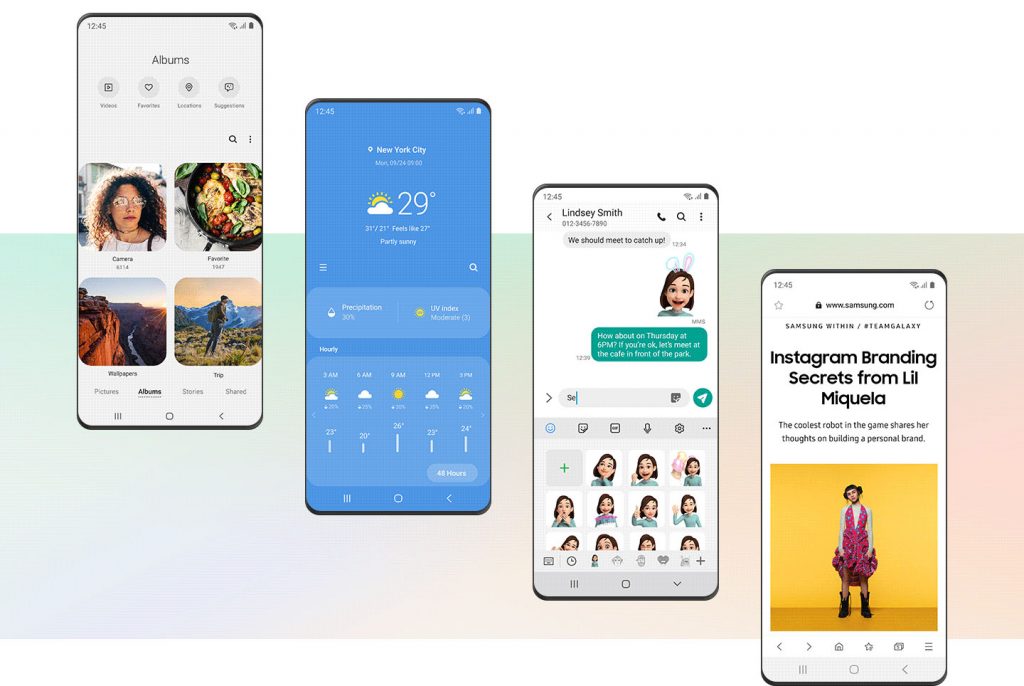
Another thing to look for is the CSC number. The OneUI 2.0 ROM for the Note 10 can be installed only in devices with the following CSC numbers:
Note 10/10+ OXM Multi CSC: ACR AFG AFR ATO AUT BGL BNG BRI CAC CAM CAU CHO COO DBT DKR ECT EGY EON EUR ILO INS ITV KSA LAO LUX MID MWD MXO MYM NEE NPL ORX PAK PEO PHE PHN ROM SEB SEE SEK SKZ SLK SMP THL THR TPA TPH TTT TUN TUR XEF XEH XEO XEU XEZ XFE XME XSG XSP XTC XXV
Note 10/10+ OXM Single CSC: BTC BTU CPW DOO EMP GLB GTO LYS MAT MM1 NZC OPS SER SIN SIO SMA STH TEB TEL TMC TNZ VAU VNZ WTL XFA XFV XNZ XSA
To check the CSC number on your Note 10, open the dialer app and enter *#1234#. A new window will show up with information about AP, CP, CSC, and model number. Focus on the last letters of the CSC number.
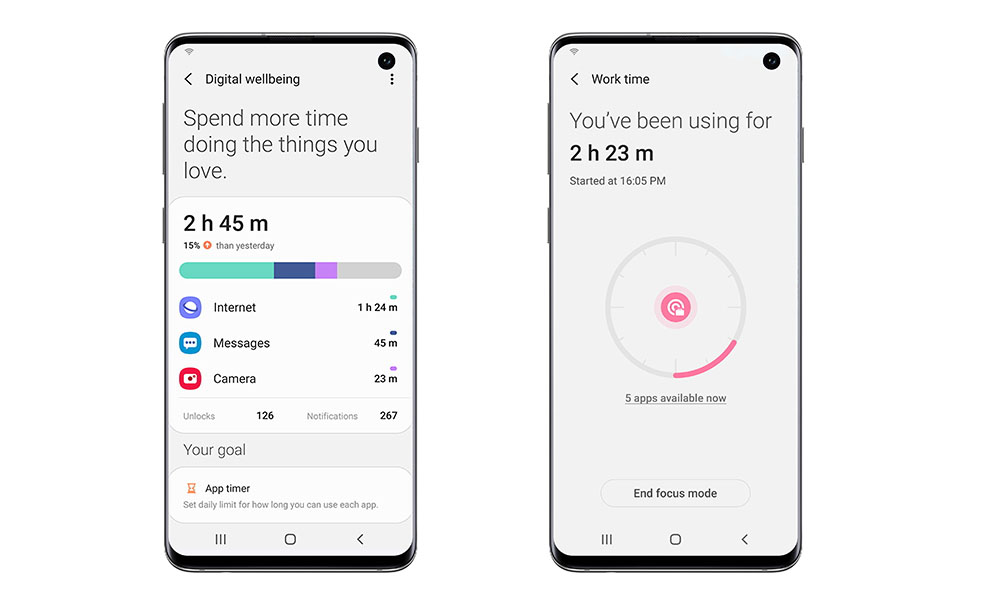
Preparations before installing OneUI 2.0 Beta ROM
- Double-check the model number of your Note 10/Note 10+ and make sure it is the Exynos variant.
- Download the SDK Platform from Google’s developers’ tools (link). Extract the tool on your computer and remember the location, as we will need this later for the ADB method.
- Install the latest PC USB drivers for your Samsung Note 10 or Note 10+. The USB drivers are required to successfully connect your phone to your computer.
- Charge your phone to at least 60%. A charged battery will prevent the phone from turning off if the installation process takes longer than normal.
Download Android 10 OneUI 2.0 Beta ROM for Galaxy Note 10 and Note 10+
The update.zip file will change the firmware build number from ASJ2 to ZSJF. This means that you need to be on N970FXXU1ASJ2/N975FXXU1ASJ2 to be able to flash the OTA file. If you do not have it, you can download the firmware through the SamFirm tool and use Odin to flash it.
Samsung Galaxy Note 10
- (Beta 1) ASJ2 -> ZSJF: N970F_ASJ2_ZSJF
Samsung Galaxy Note 10+
- (Beta 1) ASJ2 -> ZSJF: N975F_ASJ2_ZSJF
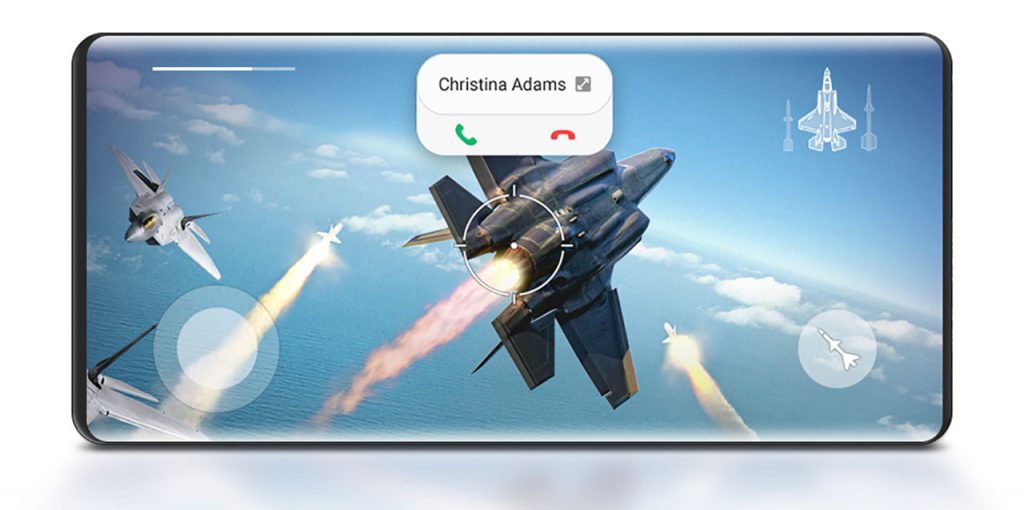
How To Install OneUI 2.0 Beta ROM on Galaxy Note 10 and Note 10+
On the Galaxy S10, you can install the update using an SD card or through ADB commands. The Galaxy Note 10 does not have an SD card slot, so the only way to update is through ADB.
ADB Method
Step 1. Download the OTA ROM file from the links above. Make sure it is the correct version for your phone. The file name will be full of random letters and will end in .bin. Erase it all and rename the file to update.zip. Now put the file inside the extracted folder of the SDK platform.
Step 2. Click the right mouse button while holding the shift key. A few options will show up. You need to select Open Command Prompt here.
Step 3. Press and hold the Power button and tap on Power off. The phone will shut down in a few seconds.
Step 4. Boot into stock recovery mode. To do so, press and hold the Power + Volume up keys at the same time. Keep them pressed until the recovery menu appears.
Step 5. In recovery mode, select update via ADB. To do press, press the volume up and down buttons until the update via ADB is highlighted, and then press the power button to select it.
Step 6. Once you have completed the steps above, connect your phone to your computer using a USB cable. Make sure the cable is in good condition otherwise the computer will not recognize your phone.
Step 7. On your computer inside the command prompt, enter the following command /adb devices. If there is a successful connection, your phone will be listed on the screen.
Step 8. Once you’ve verified your phone on the command prompt window, enter the following command: /adb sideload update.zip.
Once you execute that command, the computer will start installing the OneUI 2.0 Beta ROM on your phone. The update process will take a few seconds. Once the process is finished, the phone will automatically boot into the new version.
Congratulations! You have successfully updated your Note 10 to Android 10. Please note that this is the first beta build, which means there will be issues here and there, but which will be certainly be fixed in the upcoming updates.