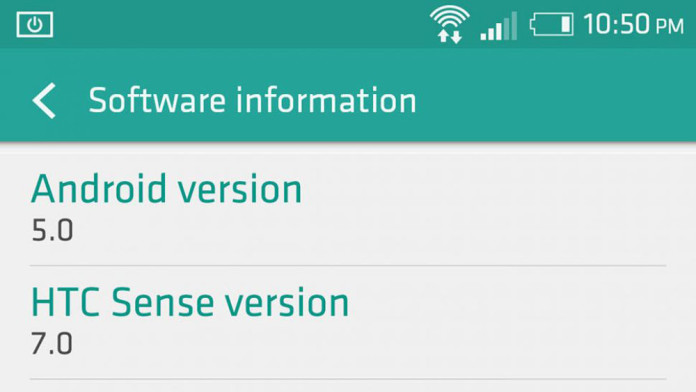There are some very good news for all Verizon HTC One M8 users out there! You can now finally download and install the Android 5.0.1 Lollipop RUU firmware on your phone. Verizon has kept One M8 users waiting for a long time and this wait has come to an end.
A user from the XDA forums has released the RUU firmware file for the Verizon variant of the HTC One M8. Using this firmware you can update the Android version of your phone to 5.0.1 Lollipop. It includes all the latest applications, features, new Material Design UI as well as a brand new notification drawer.
The fact that the RUU file for the device is out is a good thing because flashing this kind of file is safer than flashing a custom ROM. While flashing a ROM, you can make a mistake and cause serious problems to your phone like bricking. Installing a RUU firmware is much easier.
The person who managed to get the RUU file has uploaded it in two versions. The first version comes as a zip file so you can throw it in a SD card and install it directly from your phone. The second version comes as an exe file so you can flash the RUU file using your computer.
How To Install 5.0.1 Lollipop RUU Firmware on Verizon HTC One M8
The 5.0.1 Lollipop RUU file for the Verizon HTC One M8 will return you phone to stock firmware. If you want to install it, please make sure that your phone is S-OFF. Do not try the guide below on a S-ON device. It will cause problems.
The first thing you have to do is to download and flash L HBOOT. Download the file here and flash it through recovery. Rename it to 0P6BIMG.zip and put it on the external SD Card. Boot to bootloader mode and let the HBOOT to update.
Flashing RUU through recovery
- Download the Android 5.0.1 Lollipop RUU file for Verizon HTC One M8 here.
- Put the zip file in a Micro SD card. It must be a physical SD card. It should not be the internal storage of the phone.
- Boot your phone to bootloader mode and wait for it to find the RUU file.
- File the instructions provided on the screen.
Flashing RUU using PC
- Download RUU firmware as an exe file here.
- Extract the zip file.
- Connect your phone to your PC.
- Navigate to the extracted folder and open a program called ARUwizard.exe.
- Follow the instructions provided on-screen.