Unlock the bootloader, install HTC drivers and recoveries on your One (M8) with All in One Toolkit. Toolkits are one of the best things that have happened to Android users. They include almost every thing that you want to do with your phone. From rooting to installing recoveries and mods.
Every Android user has probably rooted its phone once and all have thought it is easy. But someone who has never owned an Android phone and now has a HTC One (M8), might find very confusing and difficult to root it and install different things. All in One Toolkit has got you covered.
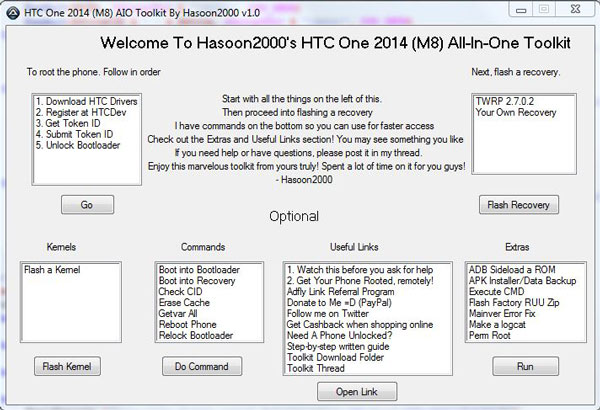
This toolkit, designed for the M8, has every possible option included. It has 5 big menus: Root, Kernels, Commands, Extras and Recovery. ‘Root’ option will root your phone, ‘Kernels’ menu will help you to flash a kernel and ‘Recoveries’ option will help you to flash custom recoveries.
Under the commands menu there are a lot of options such as Boot into Bootloader, Erase Cache, Reboot Phone and Relock Bootloader. With the ‘Extras’ option in the other hand, you can Backup Data, ADB Sideload a ROM and execute CMD.
Downloads and Installation
1. Download All in One Toolkit for the HTC One (M8) here. It works only with Windows. Max and Linux are not supported.
2. Extract the downloaded zip file.
3. Run the program, install the toolkit and open it. Then simply select the commands you want and run them.

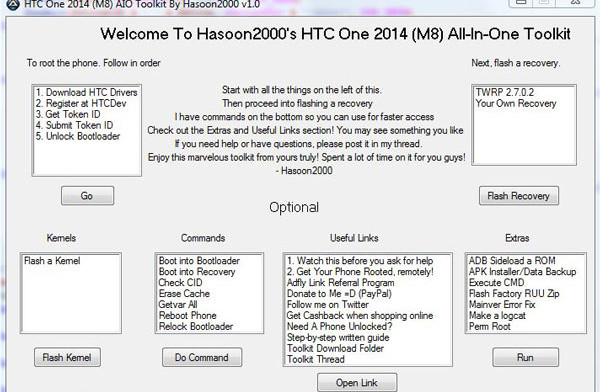
Hi. How can i unroot my htc one m8 int.?
Best regards